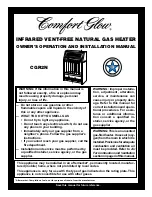End user
23
MAXXfl o EVO
2.11 REGIONAL SETTINGS
Settings available for adjustment:
•
Time
•
Date
•
Daylight saving time start and end
•
Language
Turn the control knob to highlight regional settings and push the control knob to select. Turn the control knob to select
one of the 3 setting pages. Push the control knob once the desired page is selected and rotate the control knob to
select the required fi eld.
Default dates mark the start and end of summertime clock adjustment. This can be changed if actual dates of adjust-
ment are known (see below)
If required the display language can be changed. Caution is advised before changing the language as you may experi-
ence diffi culty fi nding the menu to be able to change it back again.
Regional settings (1/3)
Time
14:42
Date
09.08.2016
Regional settings (2/3)
Start of summertime
25.03
End of summertime
25.10
Regional settings (3/3)
Language
English
Summary of Contents for CWH 30/201
Page 2: ...2 MAXXflo EVO Blank Page ...
Page 47: ...47 MAXXflo EVO Blank Page ...