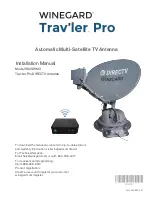71
b.
Inspect all galvanized fasteners for corrosion deposits (zinc oxide). Remove any corrosive deposits
on hardware with non-corrosive wire brush with stainless bristles, 175286, found in hardware kit
174265, then spray brushed area with rust inhibitor 78360x, also found in hardware kit 174265.
c.
On painted surfaces, remove any corrosive deposits using fine grit sandpaper. Using a clean rag and
suitable solvent, wipe the affected area and allow solvent to evaporate. Apply one coat of epoxy
primer (Andrew P/N 174175-1) and two coats of enamel paint (Andrew P/N 174175-2 orange) from
Touch-up Paint Kit (174499). Allow each layer to dry before applying successive coatings.
d.
For unpainted steel parts, that are not stainless steel, remove corrosive deposits using fine grit emery
cloth and cover entire surface with a thin layer of Aeroshell #7 grease.
e.
Inspect all threaded portions of the Elevation Adjustment Screw and ensure the entire surface is
protected with anti-seize compound.
f.
Inspect all wire and coaxial cable assemblies. Replace cables where any signs of chafing or damage
to the outer protective jacket are present. Replace cables if there are signs of separation at connectors.
(Refer to Cable Kit 174210 listed in Table 3-11 for replacement cables).
g.
Disconnect all RF and control cable connectors and inspect for signs of corrosion. Using a small wire
brush carefully remove corrosive deposits taking care not to damage the protective coatings.
Note: To remove the weatherproof tape from the connector during maintenance inspection use the
following procedure:
1)
Unwrap the outer layer of vinyl tape.
2)
Using a sharp knife, carefully slice through the self sealing tape allowing it to spread open
along the cut line and remove the tape.
Do not cut through the inner layer of electrical tape
or the outer jacket of the cable. Only slight pressure is required to cut away the self-
sealing tape and the knife should not touch the inner layer of vinyl tape.
3)
Unwrap the inner layer of vinyl tape.
Do not cut this layer off with a knife as you may cut
into the cable jacket.
When inspection and maintenance of cables and connectors is complete re-wrap all connectors per
Section 3.3.11.1.i.
h.
Control Box and AC Junction Box inspection. - Remove the cover and inspect for signs of
corrosion.Remove corrosive products if necessary. Apply a light film of silicone grease to the cover
gasket before replacing the cover.
Summary of Contents for 174100
Page 17: ...17 Figure 1 1 Typical Pattern Azimuth...
Page 18: ...18 Figure 1 2 Typical Pattern Elevation...
Page 19: ...19 Figure 1 3 Polarizer Schematic...
Page 20: ...02 08 2016 SDR ASR11 052 TI 6310 59 20...
Page 22: ...22 Figure 3 1 Complete Antenna Installation...
Page 23: ...23 Figure 3 2 Shipping and Support Stand...
Page 33: ...33 Figure 3 3 Base Interface Kit PSR Base Assembly...
Page 35: ...35 Figure 3 4 Fixed Feeds Unit Installation...
Page 42: ...42 Figure 3 5 Ladder Kit Installation...
Page 45: ...45 Figure 3 6 PSR SSR Interface Mount Installation...
Page 49: ...49 Figure 3 7 Antenna Lift Kit Installation...
Page 54: ...54 Figure 3 8 Waveguide Installation...
Page 55: ...55 Figure 3 9 Waveguide Hanger Installation...
Page 61: ...61 Figure 3 11 SSR Coaxial Cable Installation and Tilt Scale Bracket Installation...
Page 65: ...65 Figure 3 12 Antenna Feedhorn and Tilt Alignment Contour Cheek...
Page 66: ...66 Figure 3 13 Antenna Azimuth Alignment...
Page 67: ...67 Figure 3 14 Counterweight Installation...
Page 81: ...02 08 2016 SDR ASR11 052 TI 6310 59 75 This Page Intentionally Left Blank...
Page 82: ...76 Figure 4 1 Polarizer...
Page 83: ...77 Figure 4 2 Polarizer Motor Replacement...
Page 87: ...81 Figure 5 1 Test Antenna Kit...