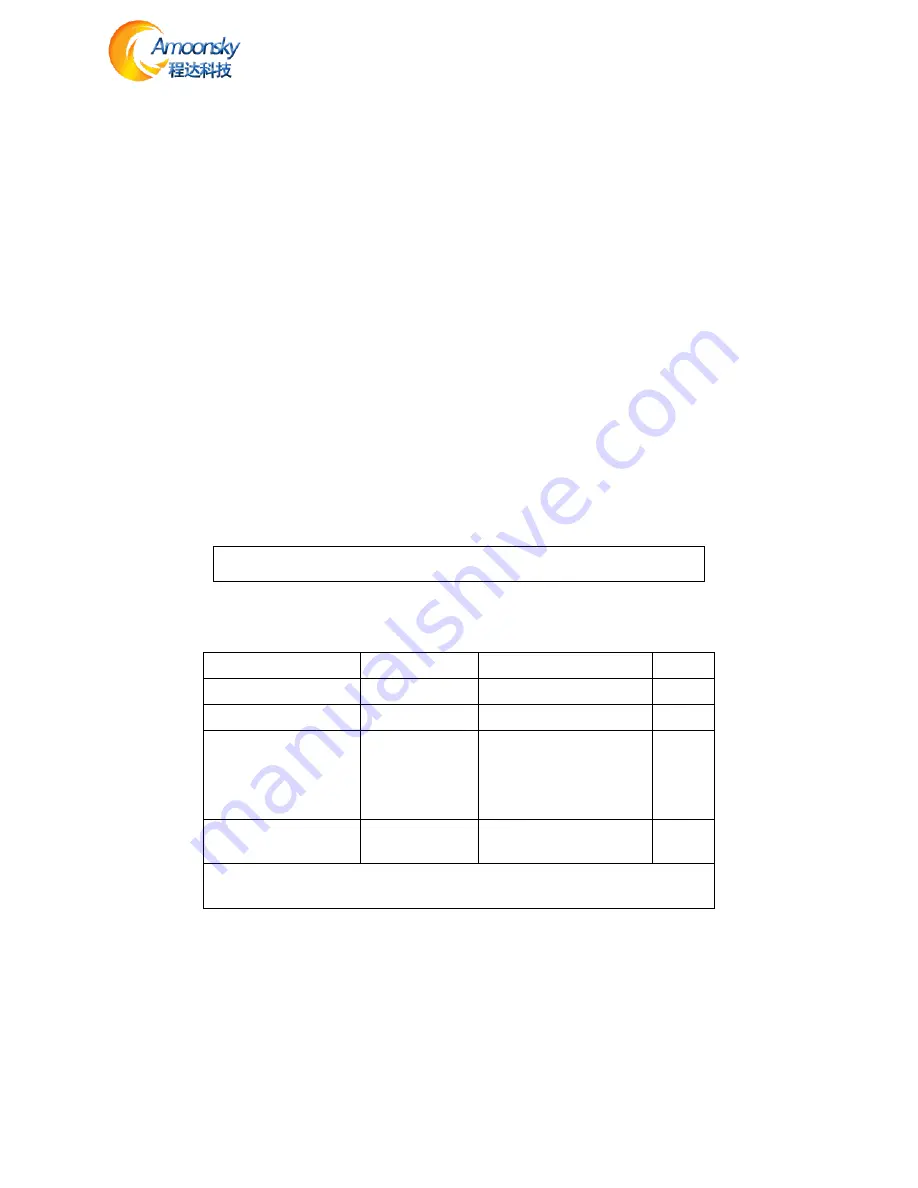
10
3. are provided P1 ~ P4 video processor parameters. Since the processor comes with 1280x1024 / 60
resolution, so no need to further fine-tune. All of the following parameters, only the splice location is not
the same.
Processor P1
、
P2
、
P3
、
P4
:
1. Set the output resolution
Default Menu → Main Menu → OUTPUT →Resolution→1280x1024 60Hz
2. Set the splicing parameters
Default Menu → Main Menu →SPLICE→ MODE →V-Wall
Default Me
nu → Main Menu →SPLICE→ Pattern → Equal
Default Menu → Main Menu →SPLICE→V-Wall Sync → On
Default Menu → Main Menu →SPLICE→Parameters→H Units→2
Default Menu → Main Menu →SPLICE→Parameters→V Units→2
Processor P1
:
Splice position
Default Menu → Main Menu →SPLICE→Parameters→Position→1
Processor P2
:
Splice position
Default Menu → Main Menu →SPLICE→Parameters→Position→2
Processor P3
:
Splice position
Default Menu → Main Menu →SPLICE→Parameters→Position→3
Processor P4
:
Splice position
Default Menu → Main Menu →SPLICE→Parameters→Position→4
Unequal Splicing
For example the following parameters of the LED screen wall
Device Name
Specification
Parameter
Other
LED unit
P4.81
Resolution
128x128
LED screen
21x7 unit
Resolution
2688x896
LED
sending card
XX
Support resolution
2048x640
Two card connected
2048x1280
LED
video
processor
LED Video
Processor
Support resolution
2304x1152
NOTE:
In calculating the LED video wall, try using the resolution calculation,
in order to avoid errors!
From the above parameters that can be divided into four LED screen unequal area, resolution
of 1408x512, 1280x512, 1408x384, 1280x384, respectively, these four named Display1,
Display3, sending cards corresponding S1, S2, corresponding to the video processor P1;
Display2, Display4, sending cards corresponding to S3, S4, corresponds to the video
processor P2. Below is a connection
NOTE:
splicing synchronization open, cut and fade function is disable.




































