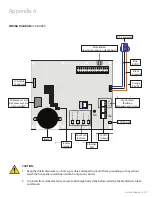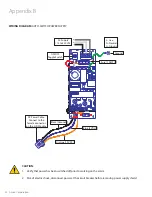28 Amico Corporation
Troubleshooting
Symptom
Cause
Corrective Action
Display shows
“NO SENSORS”
No sensor(s) are connected to the LCD
module
Make sure sensor module(s) are connected to LCD
module (see Appendix D and Appendix E)
Program not set up
Press setup and select button to program all connected
sensors (see page 11, Step 9)
Faulty sensors
Replace sensors
Network connectivity lost
Wrong network cable used
a. Use Cat 5 or 6 (Straight-Through)
b. Static IP address must be used to configure the
network switch to the correct port number
c. To test connectivity, assign static IP address to a
PC as same subnet as panel. Connect the PC to the
panel. Open a shell prompt (Microsoft Windows
Command Prompt or MS-DOS prompt) on the start
menu, type “ping” followed by a space and then the
IP address of the panel then hit Enter. When panel is
responded with a ping, connection is successful.
Dynamic IP address
Wrong port number assigned to the
network switch
Email or Text notification
not send
SMTP email server parameters not
assigned, authentication errors
a. Contact Hospital IT administrator for SMTP
parameters.
b. Must use plain text authentication.
c. TLS/SSL authentication not supported.
d. Configure the exchange server to accept plain text
authentication from the panel
**Check the SMTP server logs for reported authentication
errors from the panel**
Alarm Logs not recorded
Wrong memory card is used. Must use
SD card between 2GB – 32GB
a. Must use SD card between 2GB – 32GB
b. SD card must be formatted to FAT32 system.
**Must leave an SD card to the SD card slot to record
alarm logs**
**Set the DATE & TIME appropriately**
SD card formatted incorrectly
FACTORY DEFAULT SETTING GAS
Mid Pressure
Hi
=
60 psi
Low
=
40 psi
Vacuum
Hi
=
32 inHg
Low
=
12 inHg
High Pressure
Hi
=
195 psi
Low
=
140 psi