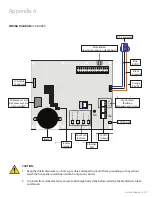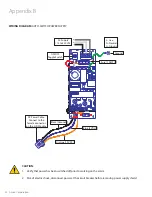16 Amico Corporation
TEXT SETUP
CAUTION:
Have the information system personnel setup the email interface. Notify information systems
personnel before making any changes to the network setting.
SMTP server is required for electronic text service.
The following parameters are needed to activate the text service. Information systems personnel will be able to provide
the necessary parameters.
Open the network configuration file on the SD card provided by Amico to input the SMTP server parameters.
IP_SMTP= (provide SMTP server IP address)
SMTP_PORT= (provide SMTP port number)
SMTP_USER= (provide SMTP user name)
SMTP_PASSWORD= (provide SMTP password)
EMAIL= (provide recipient phone number and SMS gateway address, e.g., [email protected])
DEVICE_ID= (location where device is installed)
To load the Network configuration, press and hold the Reset and Setup buttons at the same time for two seconds. Let
go of the Reset button while still holding the Setup button until the new configuration is uploaded to the panel. When
parameters are uploaded, the panel will display the new parameters in boot sequence.
CAUTION:
When wiring source equipment or gas sensors to the panel, make sure that the CAT 5 cable is
unplugged or turn off the panel before wiring. If the panel is connected to the mail server it will send email
while wiring the terminals to the recipients.
Configuration Guide