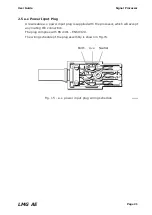Page 11
User Guide
Signal Processor
LMG AE
2.2.1 Alarm output connection schedule
The alarm output connection schedule is given in Fig. 5. The alarm relay
contact rating is 50V a.c. or d.c. at 0.5A.
2.2.2 CMD (Command) input connection schedule
The CMD (Command) input connection schedule is given in Fig. 6.
The command signal is inactive when the voltage is >3.0V or open circuit
(i.e. track). The command signal is active when the voltage is <1.5V or short
circuit (i.e. hold).
The command input can be controlled via a remote switch, as shown in Fig.7,
or via potential-free contacts, as shown in Fig. 8.
NOTE
Each alarm is designed to be ‘fail-safe’. i.e. if there is a loss of power to
the processor, the alarms will remain in an activated state until the power
supply is restored.
Fig. 5 - ‘Alarm’ cable connection schedule
234005
Fig. 6 - ‘CMD’ (command) cable connection schedule
234006
Pin Nº
Alarm Output
CMD (Command) input
C
NO
NC
C
NO
NC
1
2
3
4
5
6
Common
Normally Open
Normally Closed
Common
Normally Open
Normally Closed
A
la
rm
s
Function
Description
Alarm 1
Alarm 2
Pin Nº
Function
Description
CMD+
1
Command input drive
Command input
return
CMD-
2
CMD
Summary of Contents for Landmark Graphic AE
Page 4: ......
Page 6: ......
Page 32: ...Page 26 Signal Processor User Guide LMG AE Fig 20 Access code display 234020...
Page 76: ...Page 70 Signal Processor User Guide LMG AE...