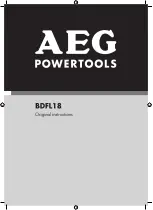©
American DJ
®
- www.Americandj.com - Jelly GO Par64 User Manual Page 23
Jelly GO Par64 Trouble Shooting
Listed below are a few common problems the user may encounter,
with solutions.
Unit not responding to DMX:
1. Check that the DMX cables are connected properly and are
wired correctly (pin 3 is “hot”; on some other DMX devices
pin 2 may be ‘hot’). Also, check that all cables are connected
to the right connectors; it does matter which way the inputs
and outputs are connected.
Unit does not respond to sound:
1. Quiet or high pitched sounds will not activate the unit.
2. Make sure that Sound Active mode is activated.
Jelly GO Par64 Cleaning
Due to fog residue, smoke, and dust cleaning the internal and exter-
nal optical lenses must be carried out periodically to optimize light
output.
1. Use normal glass cleaner and a soft cloth to wipe down the
outside casing.
2. Clean the external optics with glass cleaner and a soft cloth
every 20 days.
3. Always be sure to dry all parts completely before plugging
the unit back in.
Cleaning frequency depends on the environment in which the fixture
operates (i.e. smoke, fog residue, dust, dew).
Disconnect the unit from its power source. Remove the power cord
from the unit. Once the cord has been removed, you will find that the
fuse holder is located inside the power socket. Insert a flat-head screw
driver into the power socket and gently pry out the fuse holder. Remove
the bad fuse and replace with a new one. The fuse holder also has a
holder for a spare fuse.
Jelly GO Par64 Fuse Replacement
With this feature you can connect the fixtures to one another
using the IEC input and output sockets. The quantity that can be
connected is 30 fixtures maximum. After 30 fixtures you will need
to use a new power outlet. They must be the same fixtures. DO
NOT mix fixtures.
Jelly GO Par64 Power Cord Daisy Chain
Jelly GO Par64 Battery Status & Charging
Battery Status:
This function is used to check the life status of the battery.
Plug the fixture in and press the MODE button until “bXXX” is
displayed. “XXX” represents an number between “000” and
“100”. The number that is displayed is the remaining battery
life. If “b---” is displayed, it means the battery is dead or you are
running the unit on AC power. Please do not let the battery
fully die, this severly shortens the life of the battery.
Example: If “b050” is displayed, the battery is at half life. If
“b025” is displayed, the battery is at 25% life.
NOTE: When the battery is charging or if the battery life is
below 30% the digital display will flicker.
Battery Recharge: To recharge the battery, plug the supplied AC
cord into the AC input on the side of the unit and plug the other
end into a matching power supply. It takes about 6.5 hours to
reach full charge.
For a faster recharge, put the Load Switch in the “Off” position
and the Battery Switch in the “ON” position.
©
American DJ
®
- www.Americandj.com - Jelly GO Par64 User Manual Page 24