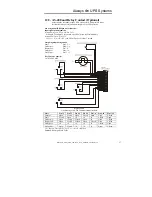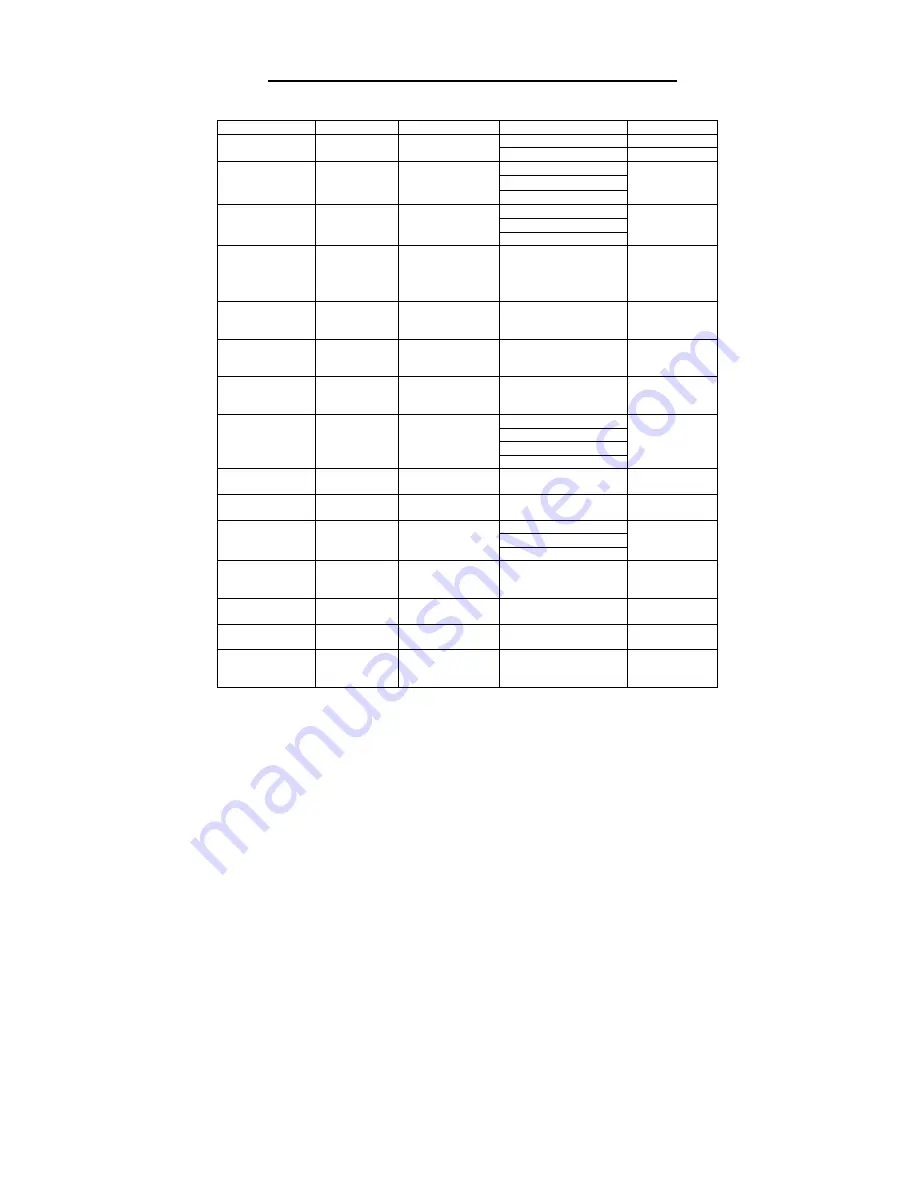
Always
O
n UPS Systems
M0309_N_Series_ABS_700-3kVA_User_Manual V2.8 2012-06-12
18
Settings LCD
Display
Explanation Selection
Factory Default
Output Voltage
Setting
O/P V Setting
Select nominal output
voltage
100/110/115/120/127VAC 120VAC
208/220/230/240VAC 220VAC
Input Frequency
I/P F Setting
Select input frequency
range when UPS goes
into free run mode
±2%
±
7
%
±5%
±7%
Input/Bypass Voltage
I/P Bypass Set
Select input voltage
range when bypass is
available
±1
0
%
+15 to -20%
+10 to -15%
+15 to -20%
Free Run Mode
Free Run Set
Select if UPS can run
in Free Run Mode
(unsynchronized)
ON/OFF ON
Bypass
Enable/Disable at Free
Run Mode
Bypass Disable
If enable is chosen, the
UPS can go to bypass
when unsynchronized.
Enable/Disable Disable*
HE Mode Setting
HE Mode Set
Select if UPS runs in
efficiency optimizer
mode
ON/OFF OFF
Force Manual Bypass Manual Bypass
Permanently force UPS
to bypass. For service
only**
ON/OFF OFF
Management of Load
Groups
Outlet Setting
You can turn the two
load groups on and off
from the front panel
1 ON & 2 ON
1 ON & 2 ON
1 OFF & 2 ON
1 OFF & 2 OFF
1 ON & 2 OFF
Do Battery Test
Battery Test
Detect battery is within
normal parameters
Silence Function
Silence Set
Enable or disable
silence function
ON/OFF OFF
Number of External
Battery Packs
Bat Cabinet Set
This setting is needed
for UPS's to predict
expected back-up time
0 (only internal batteries)
0
1 (one external battery pack)
2 (two external battery packs)
Site Wiring Alarm
Sit Fault Set
You can enable or
disable the site wiring
alarm
Enable/Disable Disable
Select Language
Language
Select display language
English / German / French /
Spanish / Italian
English
Set Generator Mode
Generator
Set unit in generator
mode***
ON/OFF ON
Set RS-232
Communication
RS-232 Control
Set RS-232
communications on or
off
Enable/Disable Enable
Table 6.5.1
UPS configurable settings
* Static Bypass has been disabled by this setting.
** In order for the UPS and power management software to operate normally, Manual Bypass
should be set to OFF as the load will not be protected by the unit when Manual Bypass is ON.
This is aimed for operating an external maintenance bypass switch.
*** You should turn the UPS off and keep the AC power connected before you use “Generator”
function. (Even when you go from Generator Mode to Normal mode.)