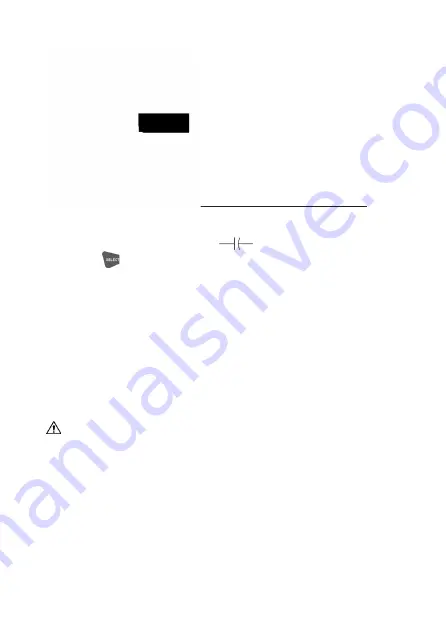
Page 14
H. MEASURING TEMPERATURE
Set up to measure temperature
1) Insert the testleads as showing in the above figure;
2) Turn the rotary switch to the
°C °F range;
3) Press
to switch to select °C mode, press one more to switch to
°F mode;
4) Connect the testleads across with the object being measured;
5) The measured value shows on the display.
Note: The included temperature probe can only be used with
temperature 250°C below.
I. MEASURING FREQUENCY
Warning
• To avoid electric shock, do not test on circuits or devices with 60V
DC or 30V rms AC.
























