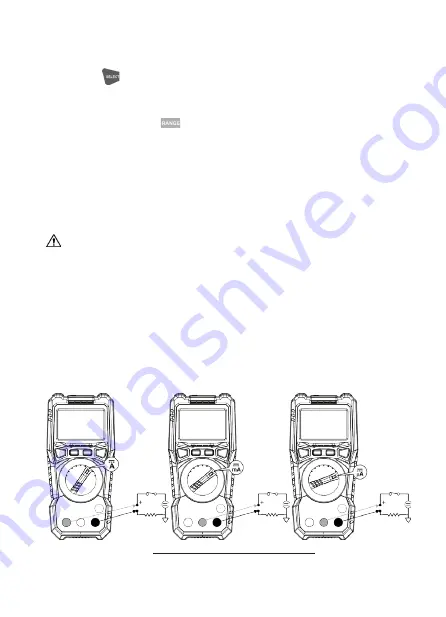
Page 9
1) Insert the testleads as showing in the above figure;
2) Turn the rotary switch to the Volt or millivolt range;
3) Press
to switch to AC mode;
4) Connect the testleads across with the object being measured;
5) The measured value shows on the display;
6) If needed, press
to switch to manual ranging, press again to
change the range selected. Hold down the same button to return
to auto ranging.
C. MEASURING DC CURRENT
Warning
• If the fuse burns out during measurement, the Meter may be
damaged or the operator himsel f may be hurt. To avoid possible
damage to the Meter or to the equipment under test, check the
Meter’s fuses before measuring current . Use proper terminals,
function, and range for the measurement . Never place the testing
leads in parallel with any circuit or component when the leads are
plugged into the current terminals.
• When the measured current is between 5A-10A, continuous
measurement 10 seconds and interval more than 15 minutes.
Set up to measure DC Current


























