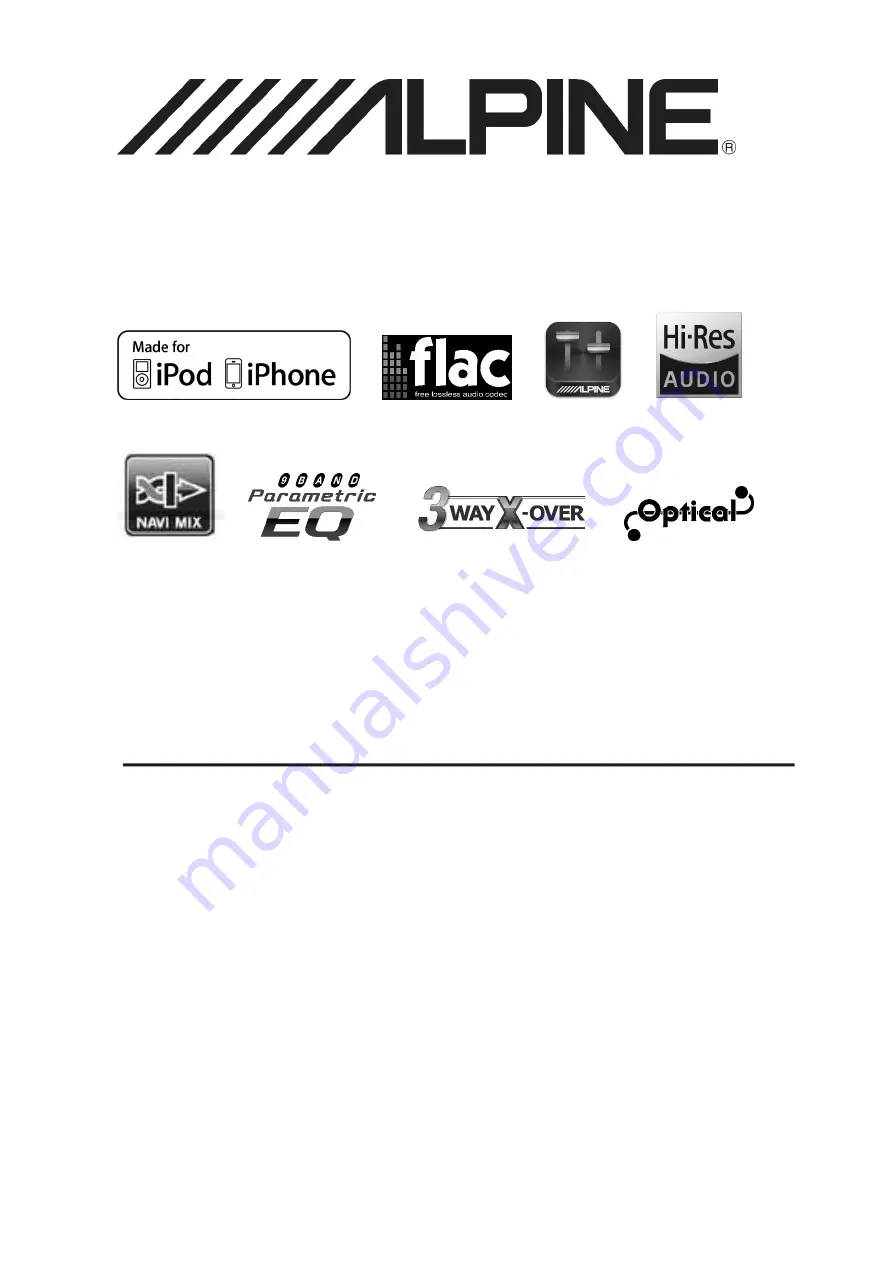
High-end Sound Quality Upgraded Audio Media Player
UTX-A09
Please read before using this equipment.
ALPINE ELECTRONICS MARKETING, INC.
1-7, Yukigaya-Otsukamachi, Ota-ku,
Tokyo 145-0067, JAPAN
Phone: 03-5499-4531
ALPINE ELECTRONICS GmbH
Wilhelm-Wagenfeld-Str. 1-3, 80807 München, Germany
Phone 089-32 42 640
ALPINE ITALIA S.p.A.
Viale Cristoforo Colombo 8,
20090 Trezzano Sul Naviglio (MI), Italy
Phone +39 02 484781
ALPINE ELECTRONICS OF AMERICA, INC.
19145 Gramercy Place, Torrance,
California 90501, U.S.A.
Phone 1-800-ALPINE-1 (1-800-257-4631)
ALPINE ELECTRONICS OF U.K. LTD.
Alpine House
Fletchamstead Highway, Coventry CV4 9TW, U.K.
www.alpine.co.uk
ALPINE ELECTRONICS DE ESPAÑA, S.A.
Portal de Gamarra 36, Pabellón, 32
01013 Vitoria (Alava)-APDO 133, Spain
Phone 945-283588
ALPINE ELECTRONICS OF AUSTRALIA PTY.
LTD.
161-165 Princes Highway, Hallam
Victoria 3803, Australia
Phone 03-8787-1200
ALPINE ELECTRONICS FRANCE S.A.R.L.
184 allée des Erables
CS 52016 - Villepinte
95 945 Roissy Charles CDG Cedex
France
Phone: + 33(0)1 48 63 89 89
ALPINE ELECTRONICS (China) Co., Ltd.
R2-4F, CHINA MERCHANTS TOWER
NO. 116, JIANGUO STREET,
CHAOYANG DISTRICT
BEIJING 100022, CHINA
Summary of Contents for UTX-A09
Page 46: ...Connections ...
















