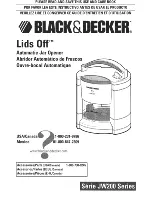12
NOTE: It is now necessary to turn on the power in order to change the Operating Mode (if
applicable), program any changes desired to the operator’s other settings, check for proper
performance of all the operator’s features to include the brake (if applicable) and clutch
(adjusting settings if necessary); and to set and finalize any adjustments to the limit settings.
Before doing so, ensure that all mounting hardware are installed and properly tightened, that all
electrical connections are per local code requirements, and that proper wiring practices have been
followed.
Also, double-check that all ropes have been removed from the door and that the
doorway is clear.
Figure 17
P
C
B 11
269
5 R
E
V
B
T
S
L
K
OP
EN
C25
PB1
PB2
PB3
U5
STOP
CLOSE
OPEN
C1
R84
R2
R3
D12
CO
M
CL
OS
E
ST
O
P
NO
RE
V
NC
RE
V
PH
OT
O
MOTOR
CONTROL
BOARD
Single 3 Button Station
MOTOR
CONTROL
BOARD
CDO
MCB
2
00
5
c
.p.
AL
LSTA
R CO
R
P
R8
R24
TB1
P5
R93
U5
R4
C21
D1
EXTERNAL INTERLOCK
PHO
T
O
CO
M
SI
NG
LE
IL
O
C
K
24
V
A
C
CO
M
Single Button and External Interlock Wiring
Figure 19
Note: When adding an External Interlock
remove the factory installed jumper from
the connection terminals.
TURNING ON THE POWER TO THE OPERATOR
RADIO
24V
R56
R55
R54
P
C
B 1126
95 RE
V
B
T
S
L
K
OPEN
RM1
RM2
RM3
VCC
COM
P7
C25
R94
R87
R38
PB1
PB2
PB3
R5
R25
STOP
CLOSE
OPEN
C24
U1
D8
U4
C1
1
R3
0
R2
6
R2
9
C3
C1
C
8
R95
R2
R3
D2
R65
C10
D3
C9
D12
R57
COM
CL
OSE
STO
P
NO R
E
V
NC R
E
V
MOTOR
CONTROL
BOARD
Multiple 3 Button Station
Figure 18
3/SINGLE BUTTON STATION / INTERLOCK FIELD WIRING