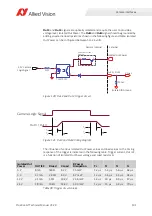Camera interfaces
192
Prosilica GT Technical Manual V3.2.0
Lens control
Prosilica GT cameras with standard and extended housings can be used with
C-Mount and CS-Mount auto iris lenses of DC-Iris and P-Iris type.
Both DC-Iris and P-Iris lens types use the same standard connector, shown left,
located on the side of the camera. Lens type is automatically determined by the
camera on power-up. Connecting the lens after the camera is powered will not
damage the lens, but it will not be recognized by the camera; therefore, the
relevant camera control attributes will not function. If this occurs, disconnect and
reconnect the camera power supply.
•
Video-type auto-iris lenses are not supported.
•
Motorized CCTV lenses are not supported.
Read lens descriptions carefully before purchasing or contact your Allied Vision
Sales representative.
For example, a motorized iris lens may be a bipolar single axis motorized lens, and
not a DC-type auto iris or P-Iris lens
Figure 122: Lens control port
DC-Iris mode
PIN number
PIN function
Voltage
Maximum current
1
D amp – (input)
Not applicable
Not applicable
2
D amp + (input)
Not applicable
Not applicable
3
Drive + (output)
3.3 V
50 mA
4
Drive – (output)
0 to 3.3 V
50 mA
Table 91: DC-Iris mode lens control pin assignment
2
1
3
4