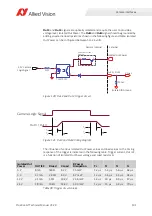Cleaning optical components
204
Prosilica GT Technical Manual V3.2.0
Keep optical components clean
The best way to ensure the camera remains clean is to avoid penetration of foreign
substances into the camera.
When screwing or unscrewing the camera lens or dust cap, hold the camera with
the mount opening towards the floor. This minimizes the possibility of any
contaminants falling on the glass surface. Always store cameras and lenses with
dust-caps on.
Identifying impurities
If you observe any image artifacts in your video preview of your Prosilica GT
camera you may have impurities either on the lens, filter, or protection glass, or on
the sensor protection glass. Every Prosilica GT camera is cleaned prior to sealing
and shipment; however, impurities may develop due to handling or unclean
environments.
As shown in the following figure, impurities (dust, particles, or fluids) on the sensor
or optical components appear as a dark area, patch or spot on the image and
remain fixed in the preview window while you rotate the camera over the target.
Don’t confuse this with a pixel defect which appears as a distinct point. Particles
can either rest loosely or can be more or less stuck to the optical surface.
Read these instructions before you contact Allied Vision or your Allied Vision
distribution partner for assistance.
Contact Allied Vision or your Allied Vision distribution partner if you are not
familiar with the procedures as previously described.
Figure 129: Image with tiny dust on the filter (left) and dust on the sensor (right)