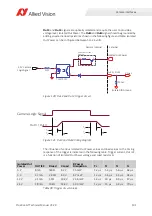Camera interfaces
194
Prosilica GT Technical Manual V3.2.0
Operating P-Iris lenses
P-Iris controls are described further in the following documents:
•
Vimba and third-party software users: GigE Features Reference
•
PvAPI users: GigE Camera and Driver Attributes document
Operate P-Iris lenses
1. Connect a P-Iris lens to the camera before powering up the camera.
2. Power up the camera, and open the camera control software.
3. Set the camera to live image with desired
ExposureValue
and
GainValue
attributes.
4. Set
LensPIrisFrequency
as specified by lens documentation, or in supported
the P-Iris lens list, as described in the next section. All P-Iris lenses tested,
operate well between [100 to 200].
5. Set
LensPIrisNumSteps
as specified by lens documentation, or in the
supported P-Iris lens list, as described in the next section.
6. Set the
IrisMode
attribute to
PIrisAuto
or
PIrisManual
.
PIrisAuto
uses an
automatic algorithm to determine the correct
LensPIrisPosition
based on
the
IrisVideoLevel
attribute.
PirisManual
allows manual control of
LensPIrisPosition
.
Prosilica GT Large Format cameras
EF lens control is available for the Prosilica GT1930L, GT4090, GT4096, GT4905,
GT4907, GT5120, and GT6600 series cameras. EF lens control allows focus and
aperture control via host software.
See the Modular Concept for information on lens mount options available with
Prosilica GT Large Format cameras.
Operating EF lenses
EF-Iris controls are described further in the following documents:
•
Vimba and third-party software users: GigE Features Reference
•
PvAPI users: GigE Camera and Driver Attributes document
For a list of P-Iris supported lenses, along with their
LensPIrisFrequency
and
LensPIrisNumSteps
specifications, see the P-Iris Lens application note at
www.alliedvision.com/en/support/technical-papers-knowledge-base
i