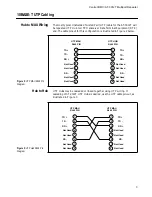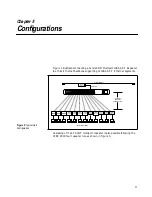9
Chapter 4
Troubleshooting
If no Power indicator is illuminated
1.
Check your power connections.
If the Link indicator is not on
1.
Check that the opposite end of the UTP link is powered on.
2.
Check that the proper cable pinout is used. If another manufacturer’s
10BASE-T device is used on the opposite end of the UTP link, check that
it is true 10BASE-T.
If only one segment is non-functional then try another port to determine if
the port or cable segment is at fault.
UTP cable wiring is the most common cause of non-functional segments at
installation time. Use only UTP cable Level 3 or above designed for use in
10BASE-T applications. 10BASE-T wiring lengths should not exceed 100
meters (328 ft.). The wiring should be routed away from devices known to emit
electromagnetic interference, such as fluorescent lights, power transformers,
and relay equipment.
Collision
If the Collision LED is flashing excessively, make certain that the SQE/
Heartbeat Test function is disabled on the transceiver attached to the AUI
port. Repeaters do not want SQE/Heartbeat Test.
Excessive flickering of the Collision LED may indicate too many frame
collisions on the segment. This may be caused by an overloaded segment or
faulty cable or connection.
If no ports are functional, and the Power LED is illuminated, try a known
good repeater to test and validate the segment.
Note