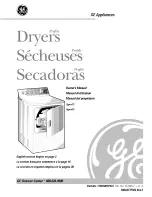5. If the fault is persistent.
Replace the electronic board.
Be sure the problem is related
to the electronic board and not
to a defective temperature sen-
sor.
Failure 25: No Humidity Sensor (HUMIDITY
CONTROL ONLY)
Failure 25 occurs when the humidity sensor does not give an ana-
log electrical output signal to the dryer computer.
Example: connector not connected to dryer computer.
(At the “Configuration“ menu you can switch off/on the Humidi-
ty Control function).
NOTE: The humidity sensor needs 1 minute after
switching on the power supply dryer to stabilize the an-
alog output signal.
Failure 25 can occur when the dryer is running without linens in-
side. This should not be considered as a system failure. Check
correct dryer operation with a normal amount of wet linen.
WARNING
THE HUMIDITY CONTROL SYSTEM IS NOT MADE TO
RUN WITHOUT LOAD OR WITH A VERY SMALL
LOAD. THE SYSTEM CAN ONLY FUNCTION IN A
NORMAL WAY WHEN THERE IS SUFFICIANT EVAP-
ORATION TO BE MEASURED BY THE AIR HUMIDITY
SENSOR.
C133
1. Check if the humidity sen-
sor is connected to the dryer
computer.
If the humidity sensor is not
connected to the dryer comput-
er, connect the sensor.
2. Check the wiring.
If the wiring is damaged, re-
pair the wiring.
3. Check the supply voltage
humidity sensor.
If there is no, or wrong supply
voltage, replace the dryer com-
puter.
4. Check the humidity sensor
and amplifier.
If the humidity sensor or am-
plifier is damaged, replace the
humidity sensor and amplifier.
5. Check the analog input
signal.
(Inputs can be checked, one
by one, in the Service menu).
If for Analogue value 3, the
value at the Analog input
menu = “0“ then the analog
input signal is missing.
If the input of the controller
board is not functional, re-
place the controller board.
(first check previous items)
Failure 26: No Humidity Sensor Cap (HUMIDITY
CONTROL ONLY)
Failure 26 occurs when the dust cap at the humidity sensor is
missing.
When the dust cap is missing, due to the influence of the air flow
in the dryer, the sensor will measure a too big value which is out
of range at normal operation.
(At the “Configuration“ menu you can switch off/on the Humidi-
ty Control function).
NOTE: The humidity sensor needs 1 minute after
switching on the power supply dryer to stabilize the an-
alog output signal.
DIAGNOSE:
1. Check if the dust cap is
mounted on the sensor.
If the dust cap is missing or
broken, put a new dust cap on
the humidity sensor.
2. Check the wiring.
If the wiring is damaged, re-
pair the wiring.
3. Check the supply voltage
humidity sensor.
If there is no, or wrong supply
voltage, replace the dryer com-
puter.
4. Check the humidity sensor
and amplifier.
If the humidity sensor or am-
plifier is damaged, replace the
humidity sensor and amplifier.
5. Check the analog input
signal.
(Inputs can be checked, one
by one, in the Service menu.)
If for Analogue value 3, the
value at the Analog input
menu > “800“ then the ana-
log input signal is out of
range.
If the input of the controller
board is not functional, re-
place the controller board.
(First check previous items.)
WARNING
IF THE DRYER IS EXECUTED WITH AIR HUMIDITY
SENSOR, THE DRYER CAN ONLY OPERATE COR-
RECTLY IF THE DUST CAP IS MOUNTED ON THE
AIR HUMIDITY SENSOR.
C141
Failure 27: No Humidity Reduction
Failure 27 occurs when the humidity value does not decrease
within 60 minutes when the drying sequence is in progress.
(Maximum drying time by humidity control is set default on 60
minutes.)
Troubleshooting
©
Copyright, Alliance Laundry Systems LLC -
DO NOT COPY or TRANSMIT
49
Part No. D1621ENR3
Summary of Contents for SGHP190E
Page 2: ......