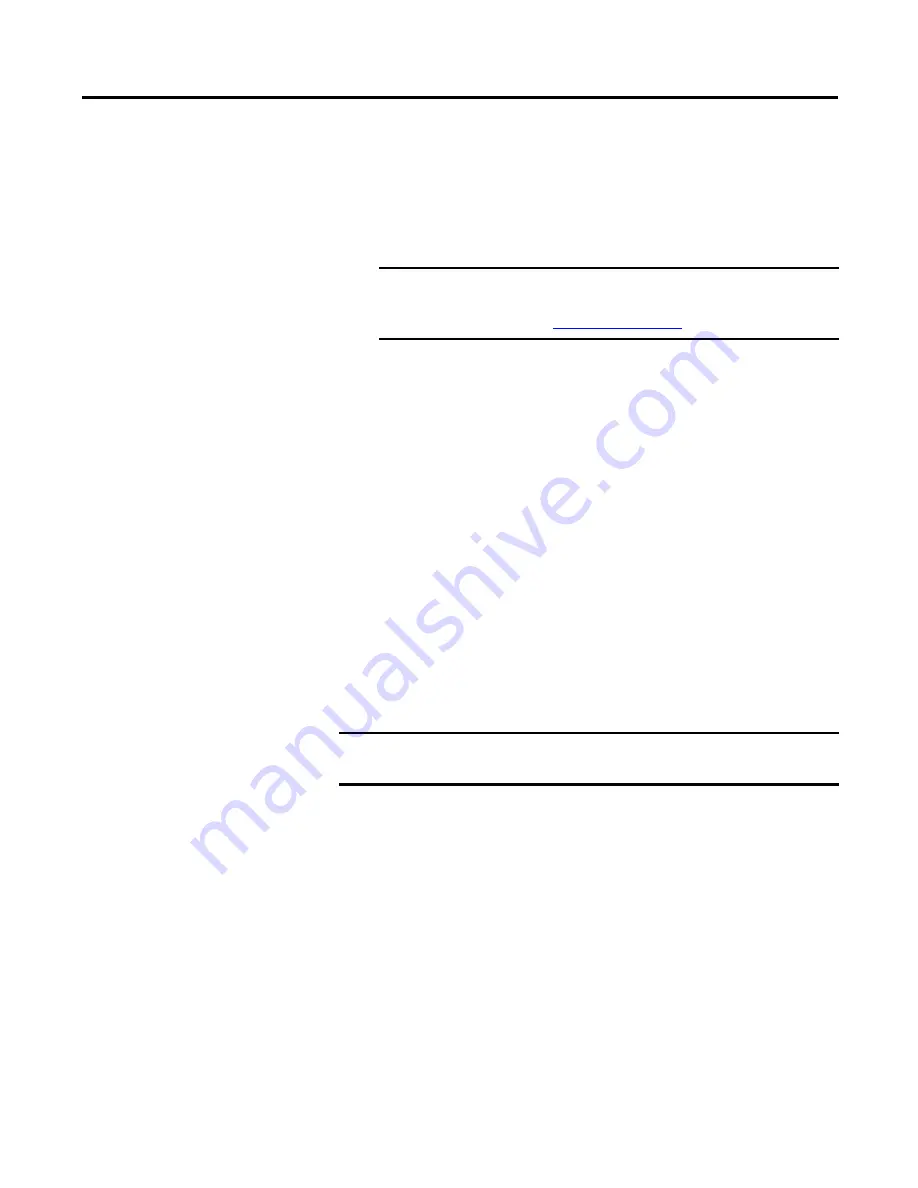
Rockwell Automation Publication 2715-UM001A-EN-P - July 2015
7
Preface
This manual describes how to install, configure, operate, and troubleshoot the
PanelView™ 5500 terminals. It does not provide procedures on how to create
applications that run on the terminals or ladder logic that runs in the controller.
Other tasks that you must do include:
•
Configure the Ethernet settings and update the firmware of the terminal.
•
Create an application by using the Studio 5000 View Designer™
application.
•
Create a project for the controller by using the Studio 5000 Logix
Designer® application.
Package Contents
This product is shipped with the following items:
•
PanelView 5500 terminal
•
Mounting levers for panel installation
•
Removable power terminal blocks (AC or DC)
•
Product information sheet
•
Cutout template
This product can contain open source packages. The open source declarations are
part of the .nvs file. You can view the open source declarations by opening the .nvs
file with a text reader such as Notepad.
IMPORTANT
You must configure the Ethernet settings and update the firmware
before you can download a View Designer project and use the
terminal. See
IMPORTANT
Do not modify the .nvs file. The .nvs file is used in firmware upgrades and a
modified .nvs file can cause the firmware upgrade to fail.
Summary of Contents for 2715-15CA
Page 6: ...6 Rockwell Automation Publication 2715 UM001A EN P July 2015 Table of Contents Notes...
Page 16: ...16 Rockwell Automation Publication 2715 UM001A EN P July 2015 Chapter 1 Overview Notes...
Page 88: ...88 Rockwell Automation Publication 2715 UM001A EN P July 2015 Chapter 6 Update Firmware Notes...
Page 104: ...104 Rockwell Automation Publication 2715 UM001A EN P July 2015 Index...
Page 105: ......






















