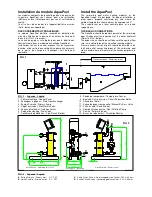REGLAGE DU THERMOSTAT
SETTING OF THE THERMOSTAT
REGLAGE DE LA CONSIGNE
La consigne est la température à laquelle la pompe sera
coupée (
Diode Out 1 éteinte
).
•
Appuyer sur SET.
L’afficheur indique 1SP puis la valeur de la consigne
préréglée en usine qui se met à clignoter.
•
Augmenter ou diminuer la consigne à l’aide des touches
et
.
•
Appuyer de nouveau sur SET.
La nouvelle valeur de la consigne est mémorisée.
REGLAGE DE L’HYSTERESIS
L’hystérésis est un écart de température en dessous de la
consigne. Il permet de définir la température à laquelle la
pompe sera remise en service (
Diode Out 1 allumée
).
•
Appuyer 3 secondes sur +SET+ , puis 5 fois sur
L’afficheur indique HY 1 puis la valeur de l’hystérésis
préréglé en usine qui se met à clignoter.
•
Augmenter ou diminuer l’hystérésis à l’aide des touches Set
+ ou .
•
Appuyez sur .
La nouvelle valeur de l’hystérésis va se mémoriser.
Pour de plus amples informations, voir notice LTR15
REGLAGES USINE
•
Consigne : 27 °C – Réglable de : 0 à 50 °C.
•
Hystérésis : -1°C – Réglable de : -1 à -5 °C.
TABLEAU DE PERFORMANCES
SET POINT ADJUSTMENT
The set point is the temperature value at which the pump
will be switched off (Out 1 LED turned-off).
•
Press the SET button,
The display shows L1 then the set point value
programmed at the factory starts blinking.
•
Increase or decrease the set point value with the
and
.buttons.
•
Press the SET button again,
The new set point value is then memorized.
HYSTERESIS ADJUSTMENT
The hysteresis is a temperature difference below the set
point. It enables to define a temperature at which the
pump will be switched on again (Out1 LED lit).
•
Press for 3 seconds +SET+ . buttons, then 5 times
The display shows HY 1 then the hysteresis value
programmed at the factory starts blinking.
•
Increase or decrease the hysteresis value with the Set+
or buttons.
•
Press on ,
The new value of the hysteresis will then be memorized.
For more information’s, please refer to LTR15 notice.
FACTORY SETTINGS
•
Set point : 27 °C – Adjustable from 0 to 50 °C.
•
Hysteresis : -1°C – Adjustable from -1 to -5 °C.
PERFORMANCE CHART
.
PC : Puissance calorifique : Heating capacity
FR : Débit d’eau : Water flow rate
EH : Pression disponible à la pompe / Pump external head available
PDC : Perte de charge / Presure drop.
.................................................................................................................................................
90 °C
80 °C
70 °C
PRIMAIRE
PRIMARY
PISCINE
SWIM. POOL
PRIMAIRE
PRIMARY
PISCINE
SWIM. POOL
PRIMAIRE
PRIMARY
PISCINE
SWIM. POOL
Modèle
Model
PC
kW
FR
m3/h
EH
kPa
FR
m3/h
PDC
kPa
PC
kW
FR
m3/h
EH
kPa
FR
m3/h
PDC
kPa
PC
kW
FR
m3/h
EH
kPa
FR
m3/h
PDC
kPa
AquaPool-7
30
0,5
44
1,3
41
30
0,9
24
1,3
41
30
1,2
6
1,3
41
AquaPool-11
52
0,9
41
2,2
43
51
1,4
25
2,2
41
50
1,8
5
2,2
41
AquaPool-17
82
1,3
36
3,5
43
79
1,9
19
3,4
40
76
2,5
6
3,3
38
AquaPool-23 111
1,7
30
4,8
43
104
2,3
18
4,5
38
96
2,9
6
4,1
33
AquaPool-29 140
2,2
26
6,0
43
125
2,7
18
5,4
34
111
3,2
6
4,8
28
AquaPool-35 166
2,6
22
7,1
42
144
3,0
15
6,2
32
123
3,5
5
5,3
27
AquaPool-41 194
3,1
16
8,3
42
164
3,4
11
7,1
30
134
3,6
6
5,8
21
AquaPool-49 222
3,5
11
9,5
41
184
3,6
11
7,9
28
146
3,8
5
6,3
19
AquaPool-55 246
3,8
5
10,6
41
199
3,8
5
8,6
27
151
3,8
5
6,5
16
Temperature
Consigne
Set Point
Hystérésis
Hysteresis
PUMP OFF 26°C
PUMP ON 27°C