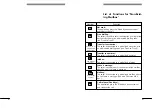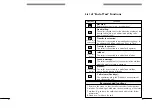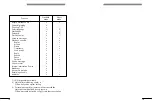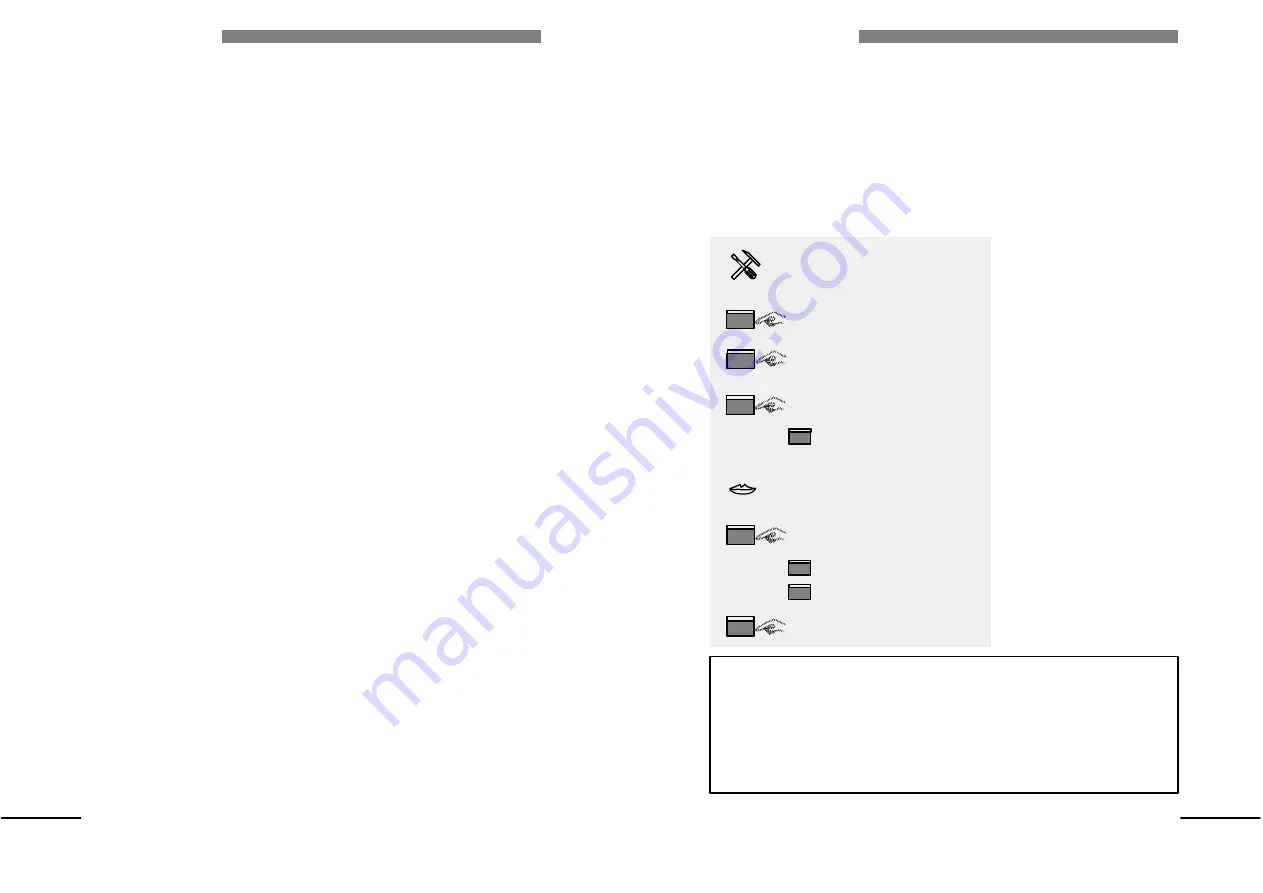
65
65
Modify Infobox:
Record Infobox
This option records the announcement for an infobox.
For Multi-lingual recording see "Select language".
Enter the administration
menu.
Press <4> for 'Modify
infobox'.
Enter the infobox numĆ
ber.
Press <1> for 'Record
infobox'.
Record the announceĆ
ment.
- Press <3> to
delete an existing
announcement
and use the default
announcement.
Press <#> to finish
recording.
- Press <1> to replay
your recording.
- Press <*> to delete
and re-record the
announcement.
Press <#> to confirm.
Enter administration
menu
Modify infobox
Enter infobox number
Record infobox
Record announcement
Finish recording
4
#
1
Replay or
Delete and re-record
#
Confirm
Delete an existing
announcement
3
1
*
Technical details:
Per default (until changes by the administrator), an infobox has an
"empty" recording and "not used" as end of text function. This is valid
for all installed languages. So whenever an infobox is specified, the
whole number range (1-50) is allowed without further checks
(except where "external infobox" (1-45) and "internal information
service" (46-50) have to be distinguished.)
Summary of Contents for 4610 IV
Page 1: ......
Page 2: ...1 1 Alcatel 4610 IV Release 3 0 User s reference manual...
Page 7: ...6 6...
Page 146: ...MODUS MEDIA INTERNATIONAL...