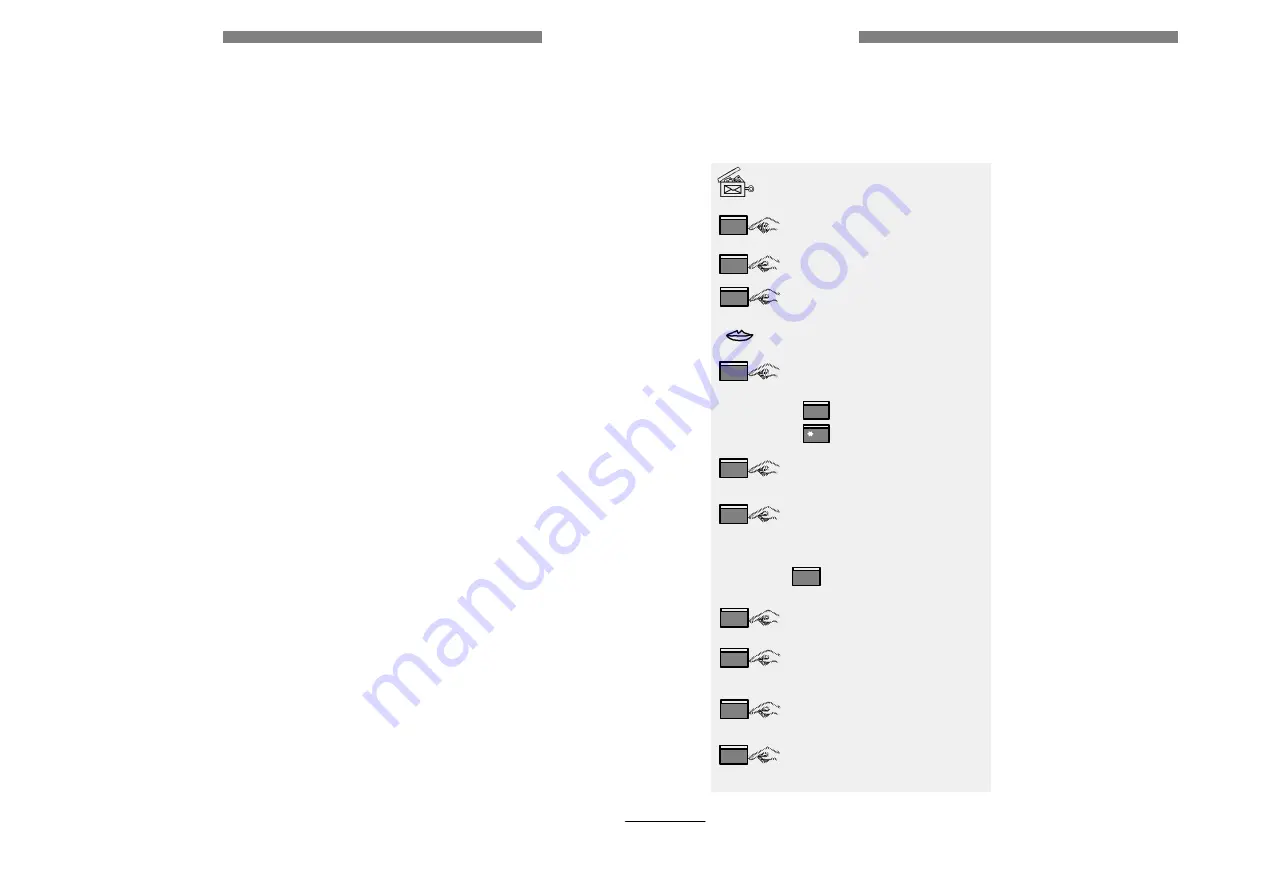
115 114
Open the mailbox
Personal options
Distribution list
Create a new list
Record name of the list
Finish name recording
Confirm
Enter destination
mailbox number
Delete and re-enter
Confirm
Enter next destination
mailbox number
Confirm
Terminate
4
4
2
#
1
Replay or
Delete and re-record
#
#
*
*
#
Create Distribution List
The subscriber can create new distribution lists.
Open the mailbox.
Press <4> for
'Personal options'.
Press <4> for
'Distribution list'.
Press <2> for 'Create
a new list'. The Alcatel
4610 IV automatically
allocates a list number
and tells it to you.
Record the name. Press
<#> to finish recordĆ
ing.
- Press <1> to reĆ
play the
na
me.
- Press <*> to delete
and re-record the
name.
Press <#> to confirm
the recording.
Enter the destination
mailbox number or
'dial-by-name'. Press
<#> to confirm or
<*> to cancel. Enter
the next destination
mailbox number and
press again <#> to
confirm. This proceĆ
dure can be repeated
until the last destinaĆ
tion mailbox number
has been entered.
Press <*> to indicate
that the list is complete.
Summary of Contents for 4610 IV
Page 1: ......
Page 2: ...1 1 Alcatel 4610 IV Release 3 0 User s reference manual...
Page 7: ...6 6...
Page 146: ...MODUS MEDIA INTERNATIONAL...






























