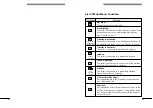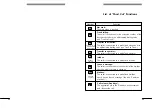36
36
Transfer to Trunk
'Transfer to trunk' respectively 'Trunk to trunk connection' via the AutoĆ
mated Attendant can be made using the function 'Free dialling' or
'Transfer to predefined extension' in combination with the PBX feature
abbreviated dialling.
Due to the fact that the Alcatel 4610 IV supports only a maximum of
4Ćdigits dialling the external number must be defined as abbreviated
dialling code in the Alcatel Office PBX.
Also the FAX-Switch can route an incoming FAX message to an exterĆ
nal FAX machine. Transfer to an external FAX machine is always done
on blind transfer function.
All kinds of transfer (blind, semi-supervised, supervised)
are possible but use of semi-supervised or supervised
transfer is only recommended when the network sends
ISDN information like alert and connect. Otherwise the
call fails.
!
Summary of Contents for 4610 IV
Page 1: ......
Page 2: ...1 1 Alcatel 4610 IV Release 3 0 User s reference manual...
Page 7: ...6 6...
Page 146: ...MODUS MEDIA INTERNATIONAL...