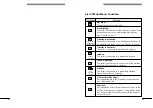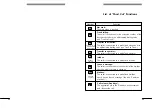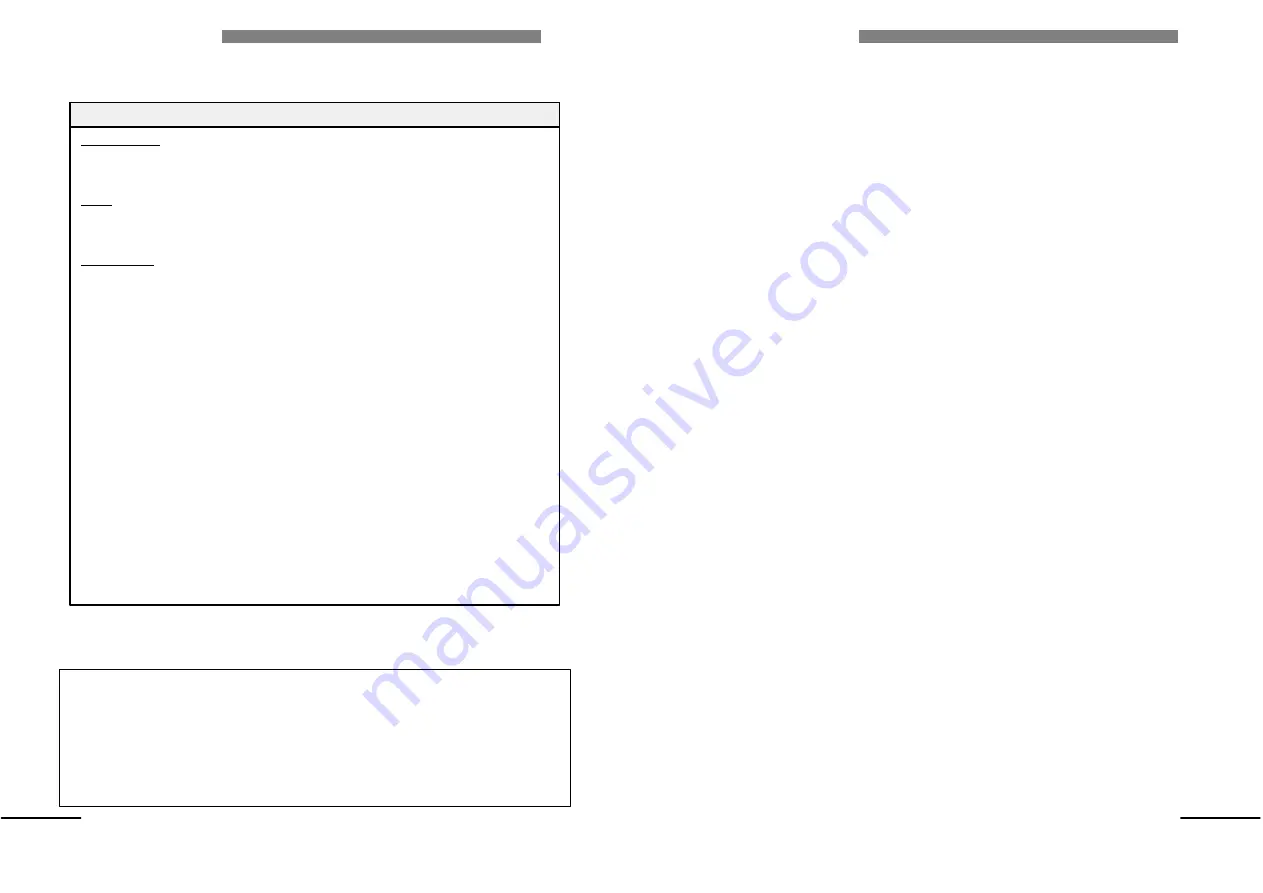
40
40
Example
Description:
A personalised company greeting shall be recorded for the 'Opening
hours menu'.
Text:
Welcome, you are connected to the Automated Attendant of
Fulgor Delivery & Co.
Operation:
- Enter the administration menu.
- Press <7> for 'Automated Attendant.'
- Press <1> for 'Opening hours menu'.
- Press <3> for 'Record company greeting'.
- Record the text.
- Press <#> when you have finished.
You want to check the announcement:
- Press <1> for 'Replay'.
You want to re-record it:
- Press <*>, for 'Delete and re-record'.
- Record the text.
- Press <#> when you have finished.
You want to confirm:
- Press <#> to confirm.
You want to delete a previously recorded company greeting and return
to the default:
- Press <3> for 'Record company greeting'
- Press <3> while listening the 'Company greeting'.
.
Technical details:
Multiple languages installed:
- Company greeting itself should be recorded in each of the languages.
Example:
Welcome, you are connected to the Automated Attendant of
Fulgor Delivery & Co.
Guten Tag, Sie sind mit der Automatischen Vermittlung der Firma
Fulgor Versand & Co. verbunden.
Summary of Contents for 4610 IV
Page 1: ......
Page 2: ...1 1 Alcatel 4610 IV Release 3 0 User s reference manual...
Page 7: ...6 6...
Page 146: ...MODUS MEDIA INTERNATIONAL...