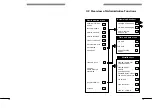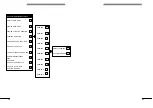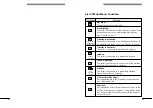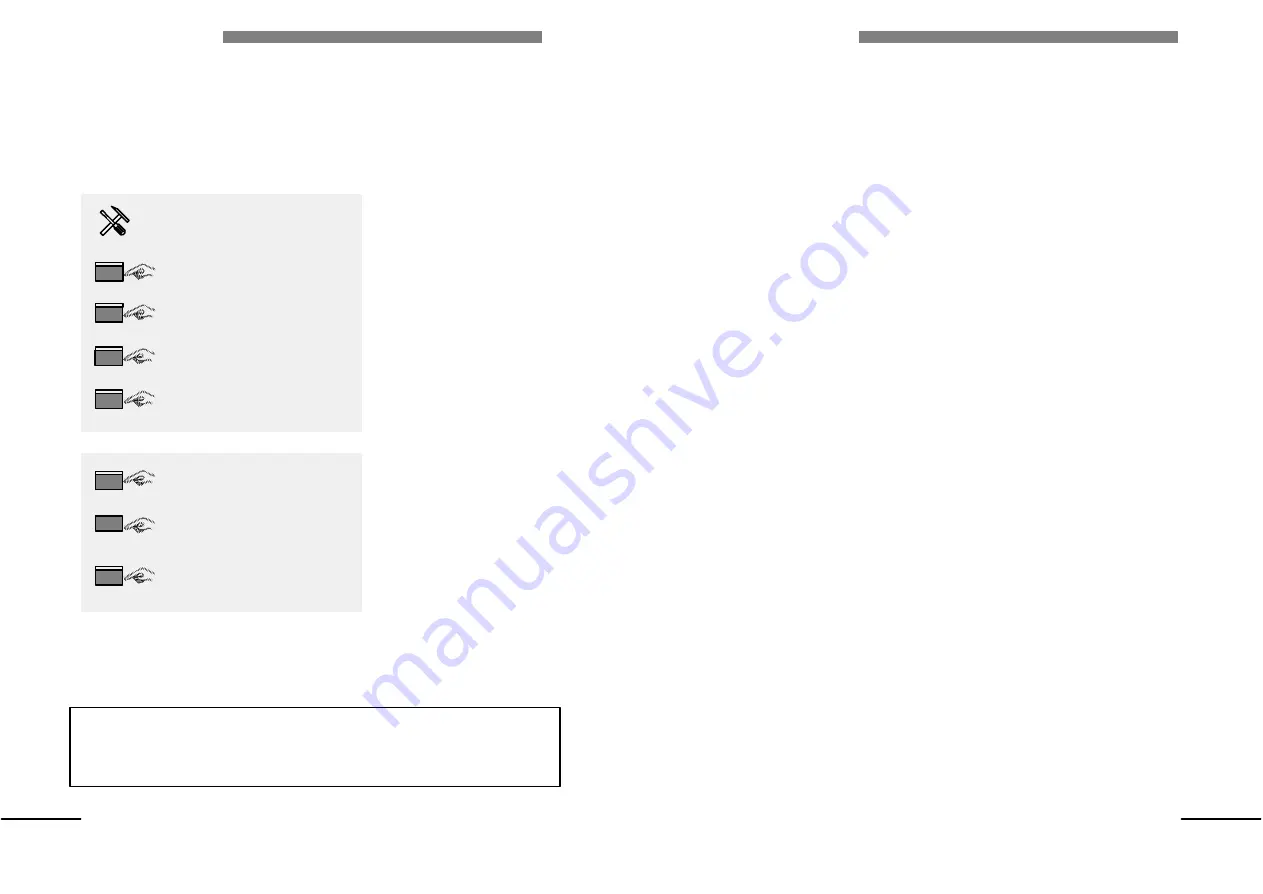
22
22
Enter administration
menu
Time and date
Set time
1
#
2
#
#
Set date
Enter day, month
and year
Confirm
8
Confirm
Enter hour and minutes
Set Time and Date
Set the Alcatel 4610 IV to the actual time and date.
Enter the administration
menu.
Press <8> for 'Time and
date'.
Press <1> for 'Set time'.
Enter two digits for the
hour and two digits for
the minutes.
Press <#> to confirm.
Press <2> for 'Set date'.
Enter two digits for the
day, two digits for the
month and two digits for
the year.
Press <#> to confirm.
Technical details:
If the Alcatel 4610 IV is installed in an Alcatel Office PBX release
4
the date and time is synchronized automatically.
Summary of Contents for 4610 IV
Page 1: ......
Page 2: ...1 1 Alcatel 4610 IV Release 3 0 User s reference manual...
Page 7: ...6 6...
Page 146: ...MODUS MEDIA INTERNATIONAL...