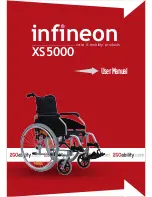0
10
11
6
7
2.6 Switching off driving mode
To switch off the driving mode, turn the button [10] to position “0”.
The viaplus is now switched off and the LED status indicator [11] is off.
i
When not in use, switch off the viaplus to prevent unnecessary
discharge of the battery pack.
2.7 Retracting drive wheels
After switching off the viaplus, you must retract the drive wheels [7]. To do this,
proceed as follows:
Ensure that the viaplus is switched off (see chapter 2.6).
Using the tip of your foot, fold down the pedal [6] of the viaplus from its
resting position.
When the pedal [6] is in its centre position, push it down firmly with your foot
to retract the two lowered drive wheels [7].
After the wheels [7] are fully retracted, fold the pedal [6] up to its resting position.
!
After each use, swivel the pedal [6] back to its resting position!
If the pedal [6] is not switched to its resting position, the add-on
drive might not work properly and its braking function could be
impaired!
2.8 Anti-tippers
We strongly recommend equipping the wheelchair with anti-tippers, as they greatly
enhance safety when driving on level ground.
When climbing slopes of more than 8 %, the use of anti-tippers (installed in pairs)
is mandatory. Only attach the anti-tippers supplied by the wheelchair manufacturer.
•
•
•
•
GA-V12_GB.indd 10
26.05.2010 13:04:05