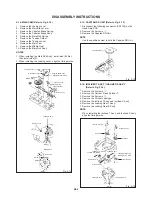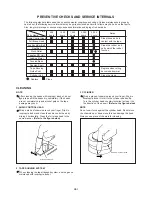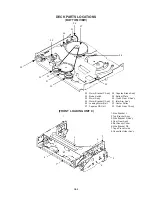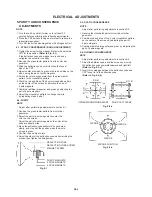MECHANICAL ADJUSTMENTS
Maximum
Maximum
Ending
Beginning
A:B=3:2
B
A
2-2: CONFIRMATION AND ADJUSTMENT OF A/C
HEAD TILT
When the tape is running abnormally, perform the
following adjustments.
1.
2.
3.
Insert a new tape and play it back.
Confirm that there is no crease on the tape between the P4
post and guide roller (R) and the tape is running smoothly.
(It is absolutely impossible to get satisfactory sound if the
tape is distorted between the A/C head and P4 post.)
If the tape still does not run smoothly, turn the screw
1
and
adjust the tilt of the A/C head. (Refer to Fig. 2-2)
2-3: ADJUSTMENT OF A/C HEAD HEIGHT AND
AZIMUTH
1.
2.
3.
4.
Playback a VHS alignment tape (JG001C) and observe
the waveform at the audio output terminal.
Turn the screw
2
slowly to change the azimuth of the A/C
head. Adjust the height so that the audio output becomes
maximum. (Refer to Fig. 2-2)
Adjust the screw
3
, (Refer to Fig. 2-2) until the height of
the A/C head reaches the position against the tape as
shown in Fig. 2-3.
When the control head height is not correct. (When you
must turn the screw more than 45 degrees), Turn all of the
screws
1
,
2
and
3
to the same degrees.
Then confirm the angle of the audio/control head and
adjust again.
X Value Adjustment Driver Hole
Tape
Guide Roller R
P4 Post
3
3
3
3
3
2
2
2
2
2
1
1
1
1
1
0.25mm
Video Tape
Video Tape
Audio/Control Head
2-4: TAPE RUNNING ADJUSTMENT
1.
2.
3.
4.
5.
6.
Adjust the height of reel disk.
(Refer to item 1-1)
Confirm and adjust tension post position.
(Refer to item 1-2)
Adjust the guide roller.
(Refer to item 2-1)
Adjust the A/C head tilt.
(Refer to item 2-2)
Adjust the A/C head height and azimuth.
(Refer to item 2-3)
Connect CH-1 on the oscilloscope to TP4001 and CH-2 to
TP4002. Playback the VHS alignment tape (JG001C).
Set the tracking to manual center. Adjust X with the screw
driver for X (JG153) as the Fig. 2-1-A and Fig. 2-1-B.
(Refer to No. 2 of the item 2-1).
Fig. 2-1-B
Drum
Fig.2-2
Audio/Control Head
Fig. 2-3
D1-3