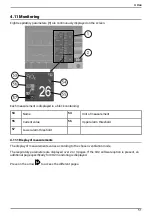Monnal T75 user manual
Note:
Spontaneous patient activity is represented by the curves displayed on-screen chang-
ing color. When the respiratory cycle comes from a patient demand, the curves are green, but
a controlled cycle is displayed in yellow.
Changing curves
To change curves:
1.
Press the curve to be replaced. A menu appears in the bar on the right-hand side of the screen
(1)
.
2.
Select the desired curve in the menu. The curve is displayed automatically.
3.
Press the
[Back]
key to quit the change curve menu.
Adjustment of scales
To adjust the time scale, press the
[s]
key
(5)
.
To adjust the pressure scale, press the ordinate axis of the pressure curve or the
[cmH2O]
key
(3)
.
To adjust the flow rate scale, press the ordinate axis of the flow rate curve or the
[L/min]
key
(2)
.
To adjust the volume scale, press the y-axis of the volume curve or the
[mL]
key.
To adjust the CO2 scale, press the y-axis of the CO2 curve, the
[mmHg]
key, the
[kPa]
key or the
[%]
key.
Freezing the curves
Pressing the
[Freeze]
key immediately freezes the curves
(4)
.
Two cursors (vertical lines) are then available in order to measure and display the values of each
curve. The cursor currently selected appears in green.
Use the control wheel to select, modify or move the cursor.
The symbol Δ indicates the pressure, flow rate, volume, CO2, and time interval between the two cur-
sors.
To exit from frozen curve mode, press the
[Back]
key.
Note:
The digital display of patient parameters continues to be refreshed on-screen whilst
the frozen are being displayed.
50
Summary of Contents for MONNAL T75
Page 2: ......