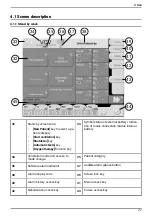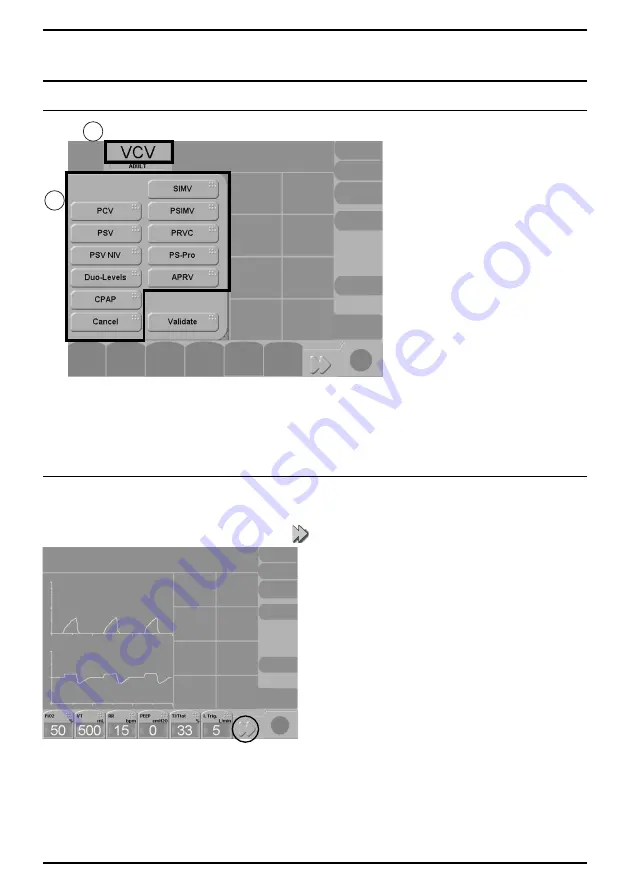
Monnal T75 user manual
4.6 Ventilation modes
4.6.1 Mode selection
1
2
The ventilation mode is selected from the ventilation mode display button in the upper left-hand part of
the screen
(1)
.
To select or change the ventilation mode, press the display button, select the desired ventilation mode
(2)
, and press
[Validate]
.
4.6.2 Ventilation set-points
There are several series of set-points for each ventilation mode.
These ventilation set-points can be adjusted either in Stand-by mode, or in ventilation mode. They are
displayed on one or two pages using the arrow according to the selected ventilation mode.
To adjust a set-point, touch it to select, set the desired value by turning the control wheel, and validate
by pressing the control wheel.
32
Summary of Contents for MONNAL T75
Page 2: ......