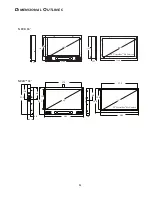8
4.5 NPVD Initialization Procedure
Note: This procedure must be completed during installation to enable the remote content management feature.
1. Log in to the customer website using the provided login details. If the customer did not supply the installer with the
necessary details, contact Aigis Mechtronics for instructions. See
Figure 2
.
2. Once logged in, open the 'System Settings' tab on the left side, and then select 'Download Initial Setup' See
Figure 3.
Figure 2: Log in Screen
Figure 3: System Settings Tab