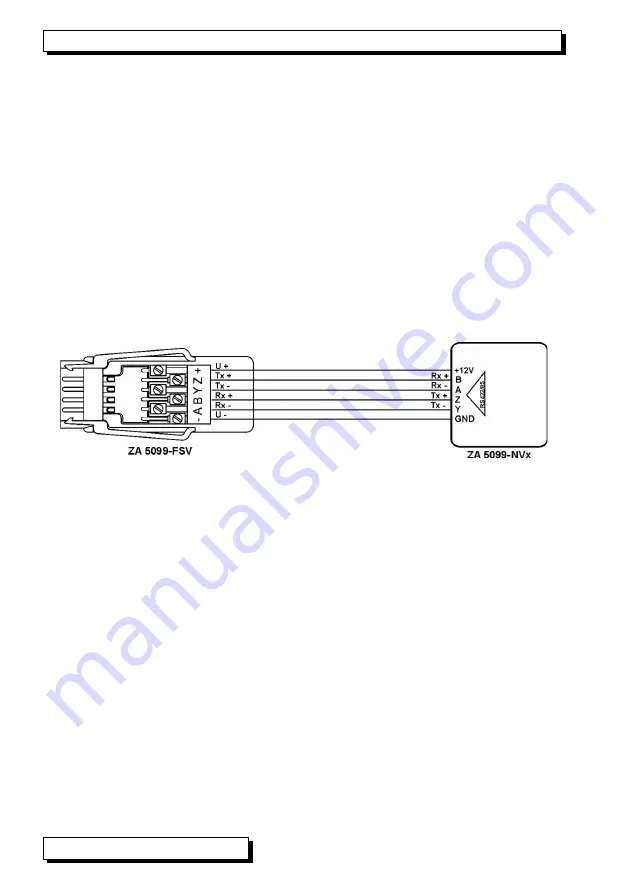
9. Menus
9.4.5 Device address
To communicate with networked devices it is absolutely essential that all the
devices concerned should have the same baud rate setting but that each
should have its own dedicated address; this is because only one device should
respond per command. Before starting network operation ensure therefore that
all the measuring instruments and modules involved are assigned different de-
vice addresses. On leaving the factory address 00 is normally set.
Set the device address in the function (see 8.2):
Device address: 00
10. SERIAL INTERFACE
All ports can be controlled not only by pressing the appropriate keys but also,
with option I, via the serial interface; (see Manual, Chapter 6). For connecting
to socket A1 (2) various data cables are available; (see Manual 5.2). The best
way of connecting to a network distributor is on a 6-wire basis via connector ZA
5099-FSV in the DC socket leading to a free RS422 output; (see Manual 5.3).
This combines power supply and data transmission.
The same combined connection is also implemented with the new USB data
supply cable ZA 1919-DKUV.
If a data cable or interface connector is plugged in at socket A1 or
DC, key operation on the simulator is - for safety reasons - automati-
cally blocked.
The following should appear in the softkey bar:
Remote Control ! *ON
The ´
Device address
´ can be modified as and when necessary in the menu
´
DEVICE Configuration
´. (see 9.4.5)
14 ALMEMO
®
KA7531






































