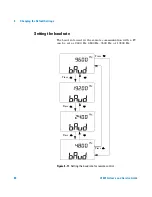86
U1401A User’s and Service Guide
5
Application Examples
Source Mode for mA Output
This instrument provides steady, stepped, and ramped
current output for testing 0 mA to 20 mA and 4 mA to
20 mA current loops.
The source mode can be used to supply current to a passive
circuit such as a current loop without loop supply.
1
Turn the rotary switch to the
/
position.
2
Plug the red and black banana plugs of the alligator leads
into the positive (+) and negative (–) output terminals
respectively.
3
Connect the red and black alligator clips to the current
loop. Make sure that the polarity is correct.
4
Press
SHIFT
to access the shifted operations of the keypad.
The
annunciator will appear on the display.
5
Set the output level at
+
08.000
mA to get a 25% scale
readout for 4 mA to 20 mA.
6
Press
OUTPUT
to start the source output. The
annunciator will appear on the display.
You can use autoscan to test the loop with varying levels of
current output. Refer to
Chapter 2
, “Autoscan output,” on
page 31 for more information on the memory default values.
Summary of Contents for U1401A
Page 1: ...Agilent Technologies U1401A Handheld Multi Function Calibrator Meter User s and Service Guide ...
Page 16: ...XVI U1401A User s and Service Guide Contents ...
Page 46: ...26 U1401A User s and Service Guide 1 Getting Started ...
Page 64: ...44 U1401A User s and Service Guide 2 Calibrator Output Operations ...
Page 67: ...Making Measurements 3 U1401A User s and Service Guide 47 Figure 3 1 DC voltage measurement ...
Page 104: ...84 U1401A User s and Service Guide 4 Changing the Default Settings ...
Page 115: ...Application Examples 5 U1401A User s and Service Guide 95 Figure 5 5 Zener diode test ...
Page 146: ...126 U1401A User s and Service Guide 6 Maintenance ...