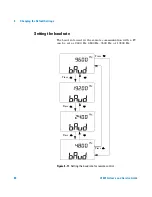Changing the Default Settings
4
U1401A User’s and Service Guide
81
Setting the display backlight timer
The display backlight timer can be set from 1 to 99 seconds.
The backlight turns off automatically after the set period.
“OFF” means the backlight will not turn off automatically.
Figure 4-12
Setting the display backlight timer
Press
Press
Press
Press
Press
5
5
5
5
6
6
6
6
Summary of Contents for U1401A
Page 1: ...Agilent Technologies U1401A Handheld Multi Function Calibrator Meter User s and Service Guide ...
Page 16: ...XVI U1401A User s and Service Guide Contents ...
Page 46: ...26 U1401A User s and Service Guide 1 Getting Started ...
Page 64: ...44 U1401A User s and Service Guide 2 Calibrator Output Operations ...
Page 67: ...Making Measurements 3 U1401A User s and Service Guide 47 Figure 3 1 DC voltage measurement ...
Page 104: ...84 U1401A User s and Service Guide 4 Changing the Default Settings ...
Page 115: ...Application Examples 5 U1401A User s and Service Guide 95 Figure 5 5 Zener diode test ...
Page 146: ...126 U1401A User s and Service Guide 6 Maintenance ...