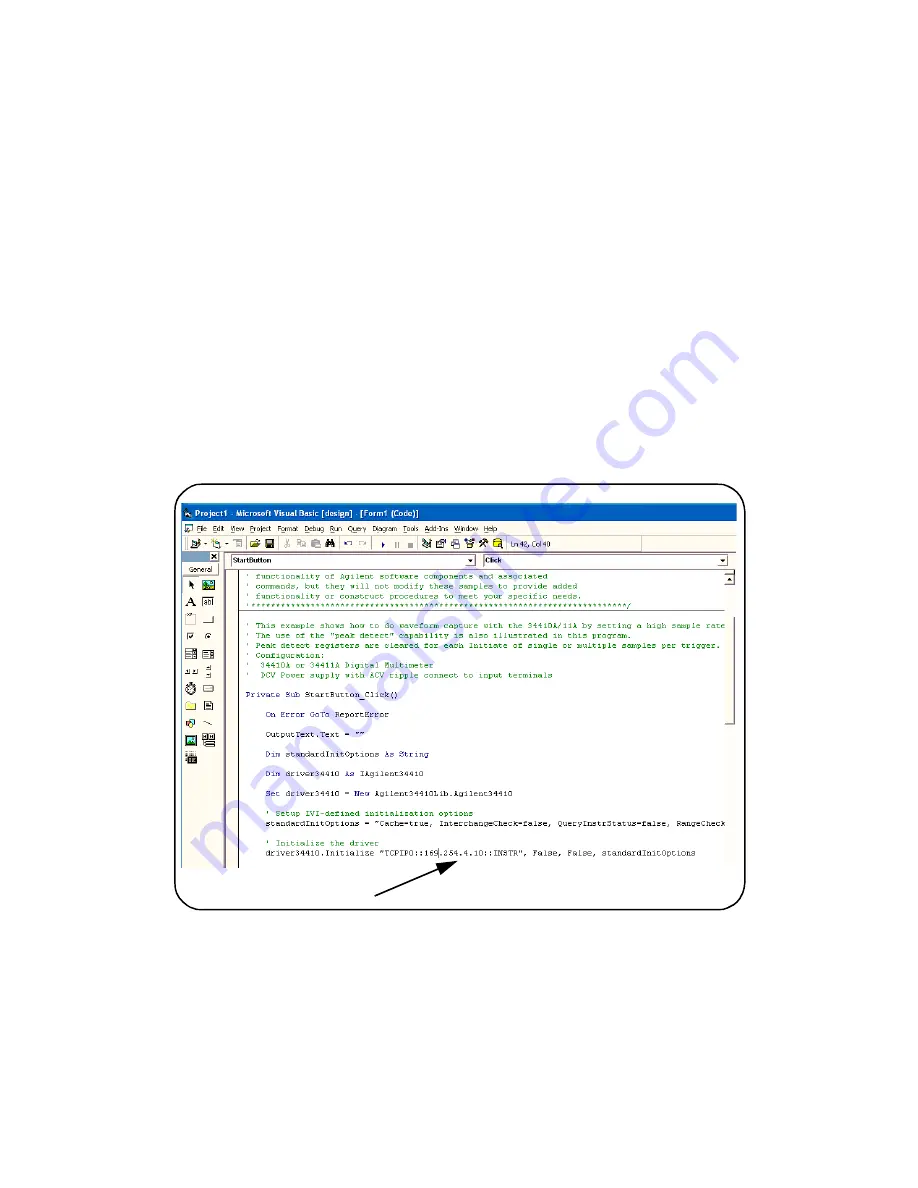
62
L4411A Getting Started Guide
3
Introduction to Programming
Modifying the Examples for Use
The example programs assume that you are familiar with the programming
languages and tools associated with your development environment.
Before executing the programs, each program must be edited to include the
address string of the instrument. The following sections provide instructions
for editing the programs based on the development environment.
Visual Studio 6.0 (Visual Basic)
To modify Visual Basic 6.0 examples, open the example by double-clicking the
example name with the
.vbp
extension. Within the source code, locate the
“Initialize” function and change the address.
Figure 3-2. Changing the Instrument Address String (Visual Basic 6.0).
change address string
Artisan Technology Group - Quality Instrumentation ... Guaranteed | (888) 88-SOURCE | www.artisantg.com
















































