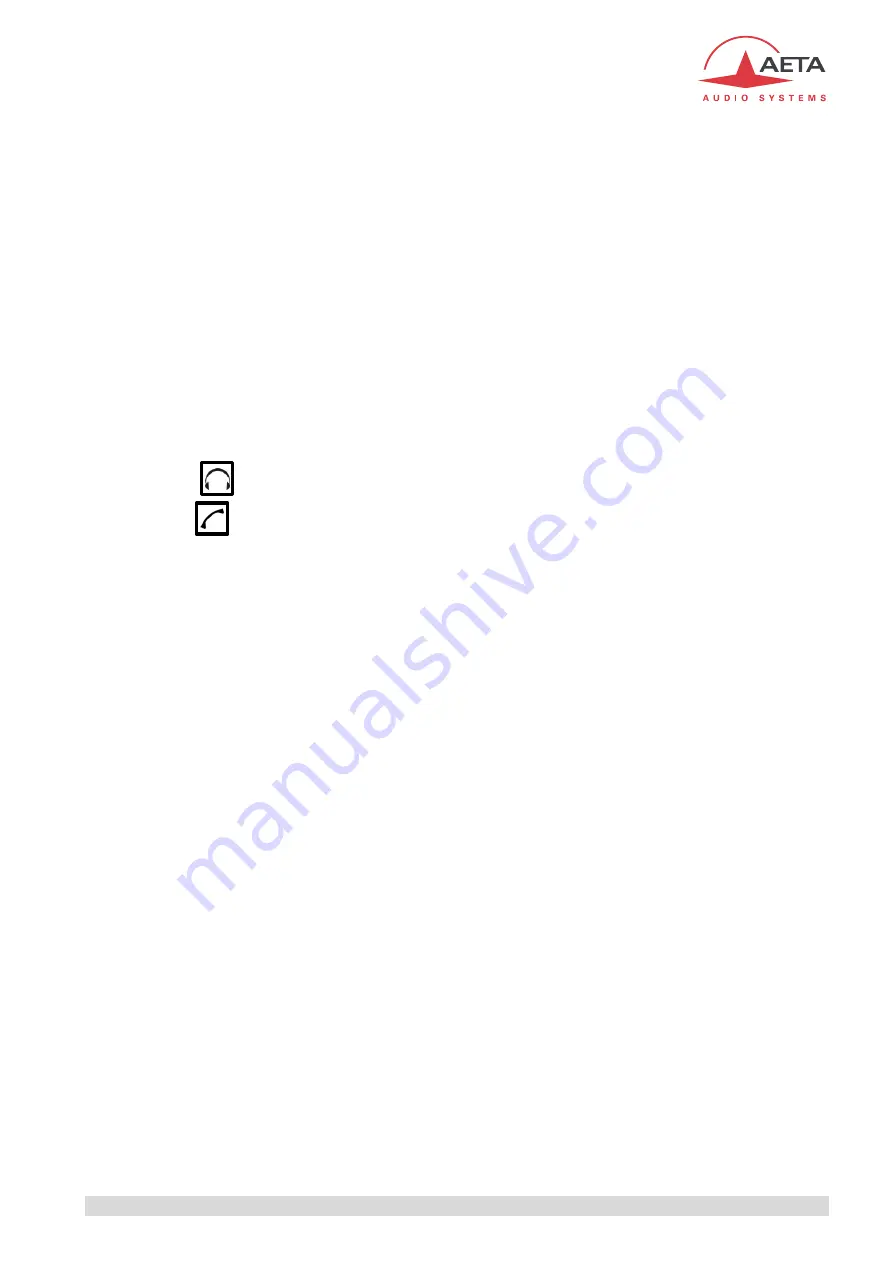
ScoopTeam - User manual - Draft 0002
51
10.
“Network” shortcut button: touch the button to call the menu, and go directly to the
Network
main branch: see further (xxx) the description of this branch in the menu.
11.
This area on the right side is dedicated to the management of the connections for Codec 2. In
the “single codec” mode this area is inactive and signalled as such. Conversely, this is the area
used for managing the Coordination transmission when it involves a separate connection:
operation using the “double codec” mode, or with mobile voice used for coordination,
12.
“Connection pad” for codec 2: this area is both a call/release button and an information area for
the prepared or running connection. Touch the pad when the codec is idle (no running
connection), and the codec calls the destination that is preselected and displayed in the pad. If
the codec is on line, touch the pad and the unit hangs up (after confirmation). The color of the
pad also reflects the state of the connection. The detailed behaviour of this element is described
further in xxx, xxx.
13.
“Auto redial” switch for codec 2: when this feature is activated, codec 2 restarts a call to the
destination in case the connection is dropped undesirably. The feature is described in detail in
3.4.2, Auto-redial feature, and its parameters can be set in the
Tools
/
Miscellaneous
branch of
the menu,
Auto Redialing
section (see further xxx).
If you hit the
shortcut key on the front panel, the unit directly jumps to the “Monitoring” pages. If
you hit the
shortcut key, the display goes back to the page or menu that was active before
entering the “Connection” page.






























