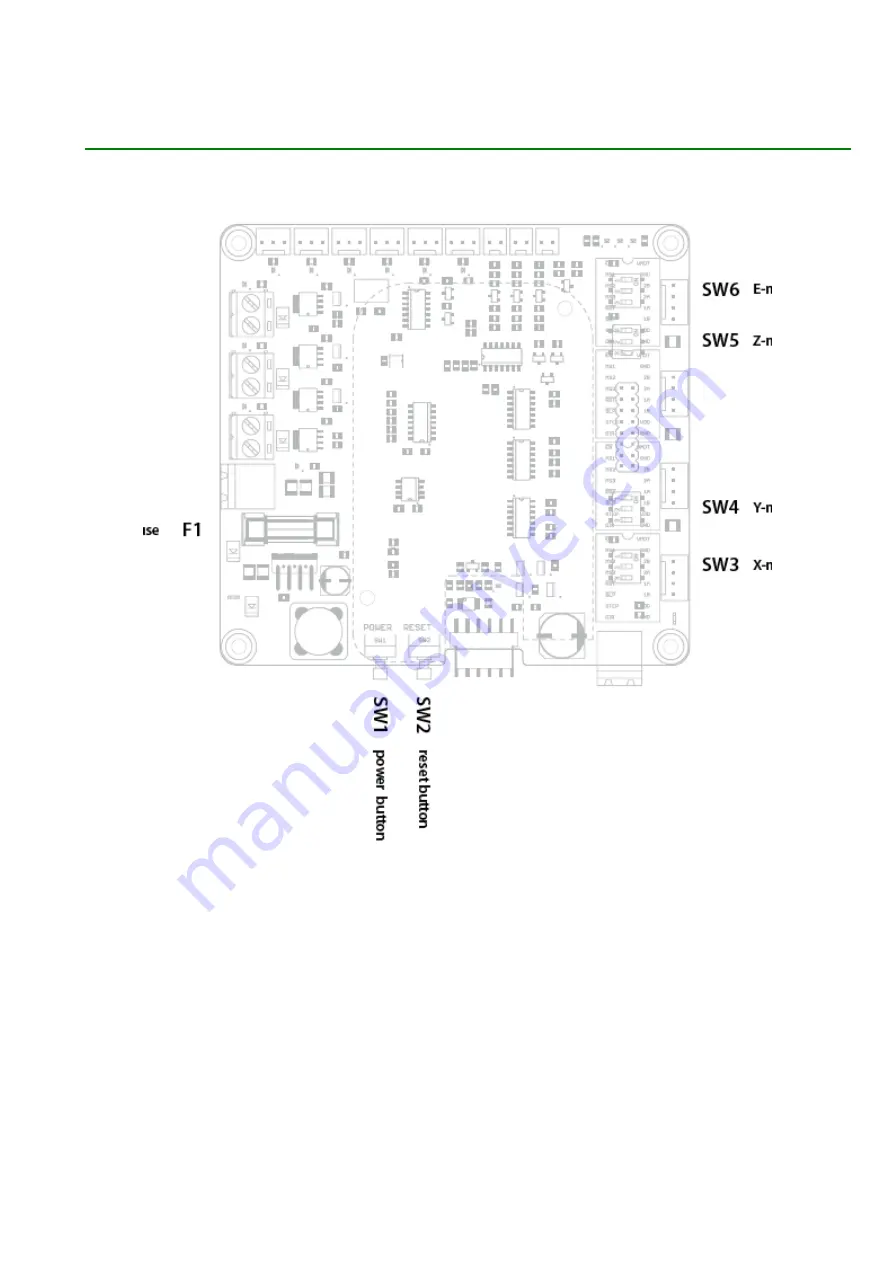
+ User Manual
Switches
The BeBoPr has two push button switches that connect directly to the BeagleBone.
SW1 is used to control the BeagleBone's power state. Push this button for several seconds,
until the BeagleBone turns off. Push it again to turn the BeagleBone on again.
SW2 is used to (hard) reset the BeagleBone. Note that this is not the same as a power-on
reset!
Switches SW3 up to SW6 connect to the stepper modules and are used to configure the
stepper mode (micro stepping setting). Refer to the module documentation. The switch
number corresponds to the MS signal and the on position generates a logic high on the
corresponding signal.
version 1.4.9 (09/04/14)
page 33
Illustration 12: Fuses and switches
SW
1
SW
2
po
w
er
b
utt
on
re
se
t b
utt
on
fuse
SW6
SW5
SW4
SW3
F1
E-mode
Z-mode
Y-mode
X-mode











































