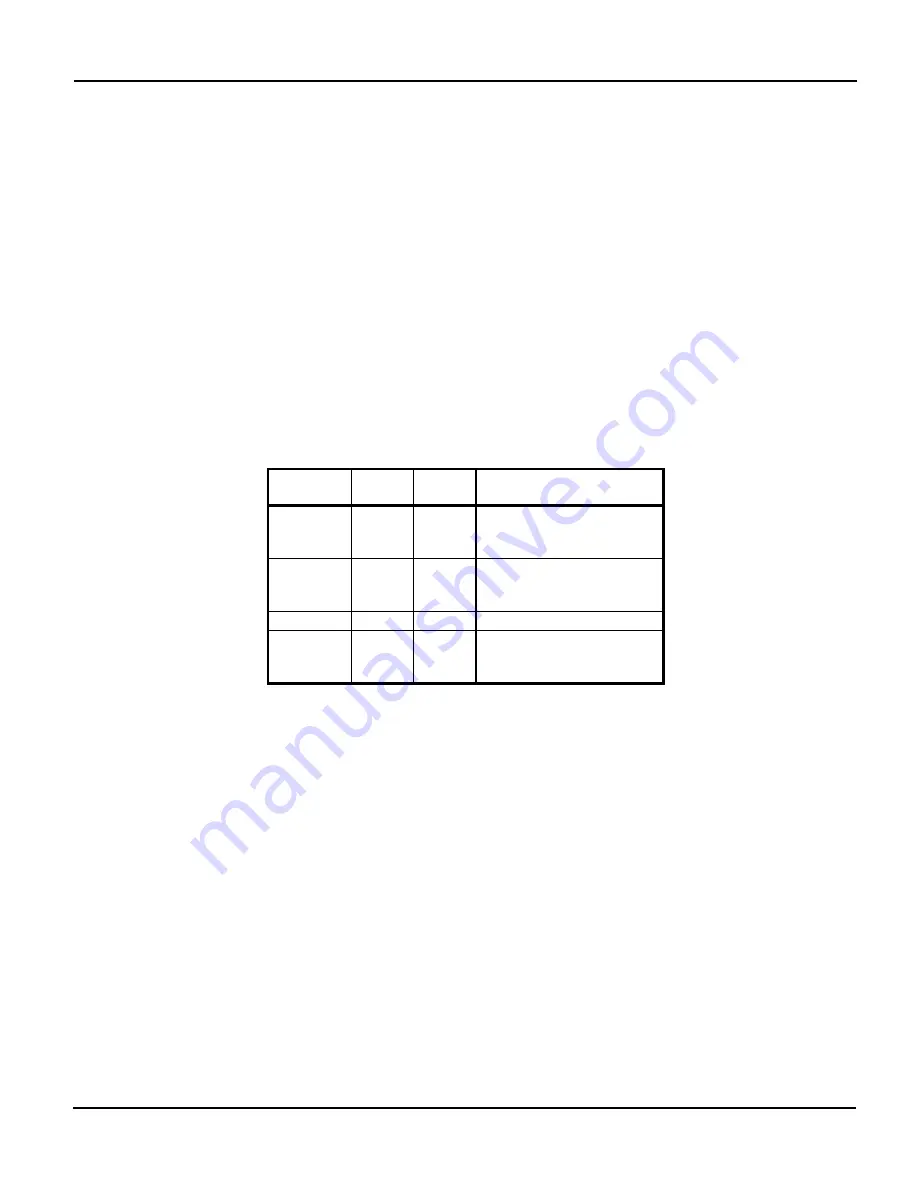
Model 8310-XX-X-XN
IM-493
Aeroflex / Weinschel
22
You should now be able to communicate with the device. To send commands, you can use the Windows Telnet
application to open a connection to Port 10001 (the default serial device tunnel port)
C:\ WI NDOWS> telnet 10.100.103.49 10001
Characters that you type in the telnet window will be sent to the device. For example, typing “*IDN?” Should get a
response similar to:
Weinschel, 8310, 001, V2.98
NOTE
By default, the controller does not echo received characters, so the telnet client must be set for
'local echo' in order to see the characters that you type. Optionally, you can send the command
“ECHO 1” to set the controller to echo received characters.
5-2. SERIAL OPERATION:
The serial interface (RS232/RS422) provides a means of remotely programming the
6853via external computer. The 6853provides for user-selectable communications parameters via a DIP switch
(SW1), including baud rate, data format, and handshaking method. LED indicators are provided for transmit (TX) and
receive (RX) activity. Selection between RS232/RS422 mode is controlled via an internal 4 position DIP switch SW2,
which also provides for user-selectable 120 ohm terminations for the RS422 receiver lines. The RS422 mode
transceivers are electrically compatible with RS485.
SW2 RS232
RS422
RS485
Description
1 OFF
User
Select
CTS Termination
On = Termination
Off = No Termination
2 OFF
User
Select
RXD Termination
On = Termination
Off = No Termination
3 OFF
ON
RI/RTS
Select
4 ON
OFF
Serial
Mode
On = RS232
Off = RS422
The data format includes a start bit, eight data bits, and one stop bit (N81). The Baud Rate may be set to
2400, 9600, 19200, or 34800. Parity selections include settings for None, Even, or Odd parity. Handshaking may be
enabled, if desired, and the method may be set to either hardware (RTS/CTS) or software (XON/XOFF). For
interactive terminal use, echoing may be enabled, in which the 8210A will echo all characters received back to the
terminal.
All data and commands are encoded using the ASCII character set. The syntax for commands is the same as
for GPIB operation, and uses the syntax structure defined by IEEE 488.2, with the exception of the command
termination rules. Commands sent to the 6853may be terminated with either an ASCII CR (0x0D) or ASCII LF (0x0A)
character. By default, all responses from the 6853are terminated in an ASCII CR/LF sequence (0x0D followed by
0x0A).
Software handshaking uses the XON/XOFF scheme in which an ASCII DC3 (0x13) character is transmitted
by the receiver to indicate that data transmission should be halted (XOFF), and an ASCII DC1 (0x11) character is
transmitted to indicate that data transmission may continue (XON). Hardware handshaking utilizes the RTS and CTS
lines. When the RTS output signal is asserted true, the unit is ready for data. This signal should be connected to the
external computer’s CTS input signal, so that when the receiver is ready, the transmitter may send data. When the
unit is not ready for data, it unasserts the RTS signal, halting data transmission. Likewise, the unit monitors the CTS
input signal during data transmission, halting transmission if the external computer unasserts it’s RTS signal. In
addition, the 6853unasserts the RTS signal while command execution is in progress.
For those systems incorporating local front panel controls, the serial port can lockout local users, providing a Remote/
Local function similar to that of GPIB operation.
Summary of Contents for SmartStep 8310
Page 63: ......
Page 64: ......
Page 65: ......
Page 66: ......
Page 67: ......
Page 68: ......
Page 69: ......
Page 70: ......
Page 71: ......
Page 72: ......
Page 73: ......
Page 74: ......
Page 75: ......
Page 76: ......
Page 77: ......
Page 78: ......
Page 79: ......
Page 80: ......
Page 81: ......
















































