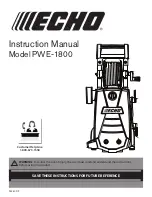Instructions for use
41
Set the Solution Cooling:
0
1.
Turn the program selector to SHORT SPIN (ESSORAGE DELICAT).
2.
Keep the button PRE WASH (PRELAV.) pressed for at least 5 seconds.
After the button has been pressed for 5 seconds, MAIN WASH (LAVAGE)
flashes on the program sequence display for 5 seconds.
3.
While MAIN WASH (LAVAGE) is flashing, release the button PRE WASH
(PRELAV.).
After the flashing has stopped, the solution cooling is set. It is set until
it is cancelled again.
4.
If you want to check whether the solution cooling is set:
– Turn the program selector to SHORT SPIN (ESSORAGE DELICAT).
– Briefly press the button PRE WASH (PRELAV.).
If MAIN WASH (LAVAGE) flashes on the program sequence display, the
solution cooling is set.
Cancel the Solution Cooling:
0
1.
Turn the program selector to SHORT SPIN (ESSORAGE DELICAT).
2.
Keep the button PRE WASH (PRELAV.) pressed for at least 5 seconds.
As soon as the button is pressed, MAIN WASH (LAVAGE) flashes on the
program sequence display. After 5 seconds, MAIN WASH (LAVAGE)
stops flashing and lights up constantly for 5 seconds.
3.
While MAIN WASH (LAVAGE) lights up constantly, release the button
PRE WASH (PRELAV.). After MAIN WASH (LAVAGE) has stopped lighting
up, the solution cooling is cancelled.
3
The solution cooling increases water consumption and the program run
time.
Additional Rinse and Solution Cooling
You can combine the additional rinse and the solution cooling. Setting
as under ”Additional Rinse” and ”Solution Cooling”.