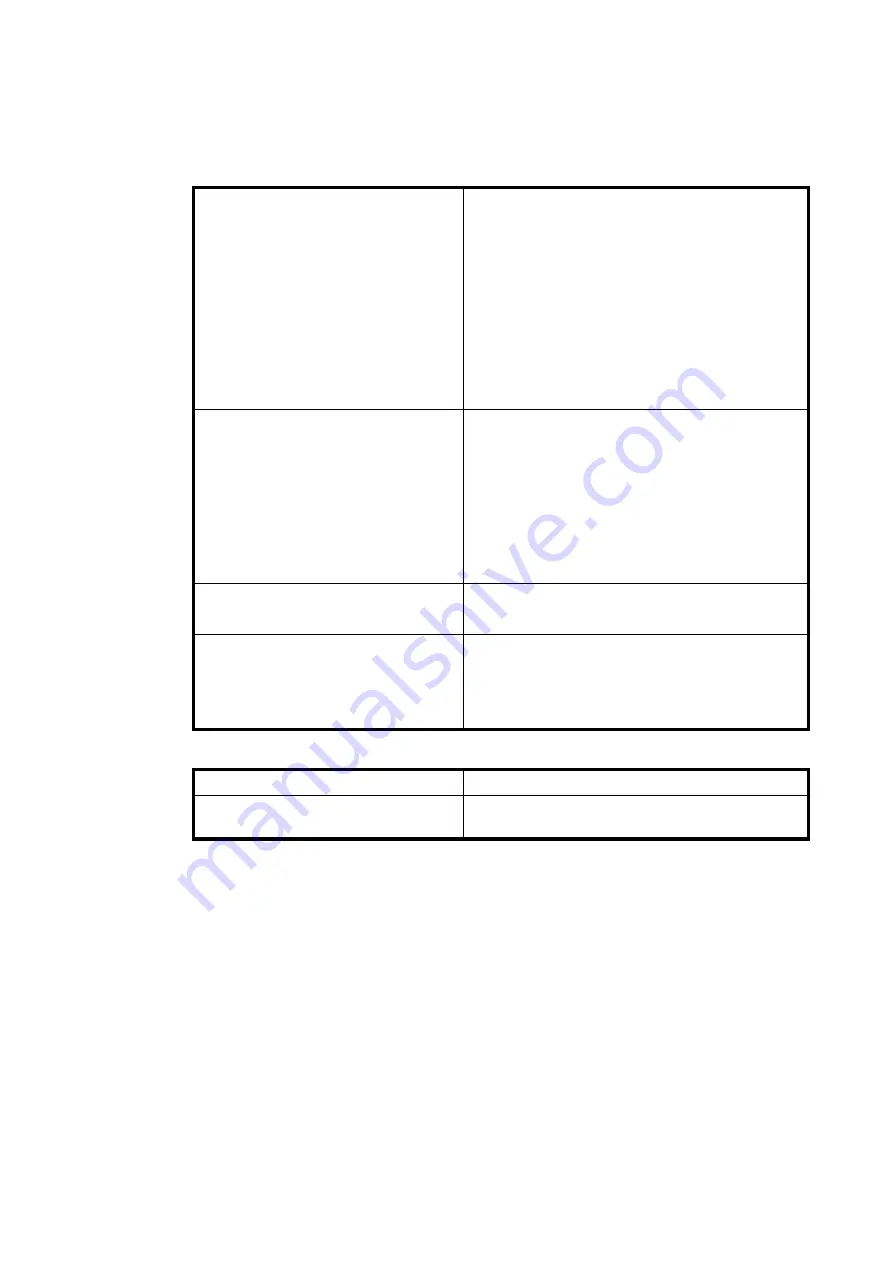
7.4
R3760 Specifications
7-11
3.
Characteristic of the Receiver Part (25
°
C
±
5
°
C, and calibration period: 1 year)
Input characteristics
Input port
Frequency range
Max. input level
Input destruction level
Average noise level
Resolution bandwidth (RBW)
Input connector
Two ports
300 MHz to 6 GHz
+0 dBm
+10 dBm, DC
±
25 V
RBW 1 kHz
-70 dBm
10 Hz to 15 kHz
(1, 1.5, 2, 3, 4, 5, 7 steps)
SMA (Female), 50
Ω
Amplitude characteristics
Measurement range
RBW 1 kHz
Frequency response
(At 0 dBm Input)
Dynamic accuracy
-20 dBm reference
+0 dBm to -70 dBm
10 dBp-p
0 to -10 dBm
1.0 dB
-10 to -30 dBm 0.5 dB
-30 to -50 dBm 1.5 dB
Phase characteristic
Measurement range
±
180
°
Error compensation function
Transmission
Reflection
Normalization
Transmission full calibration (short and load)
1 port full calibration (open, short, and load)
4.
Connection to External Devices
External reference frequency input
Input frequency 10 MHz
±
10 ppm > 0 dBm
Parallel I/O
8-bit output (3.3 V C-MOS)
4-bit input (3.3 V C-MOS)






























