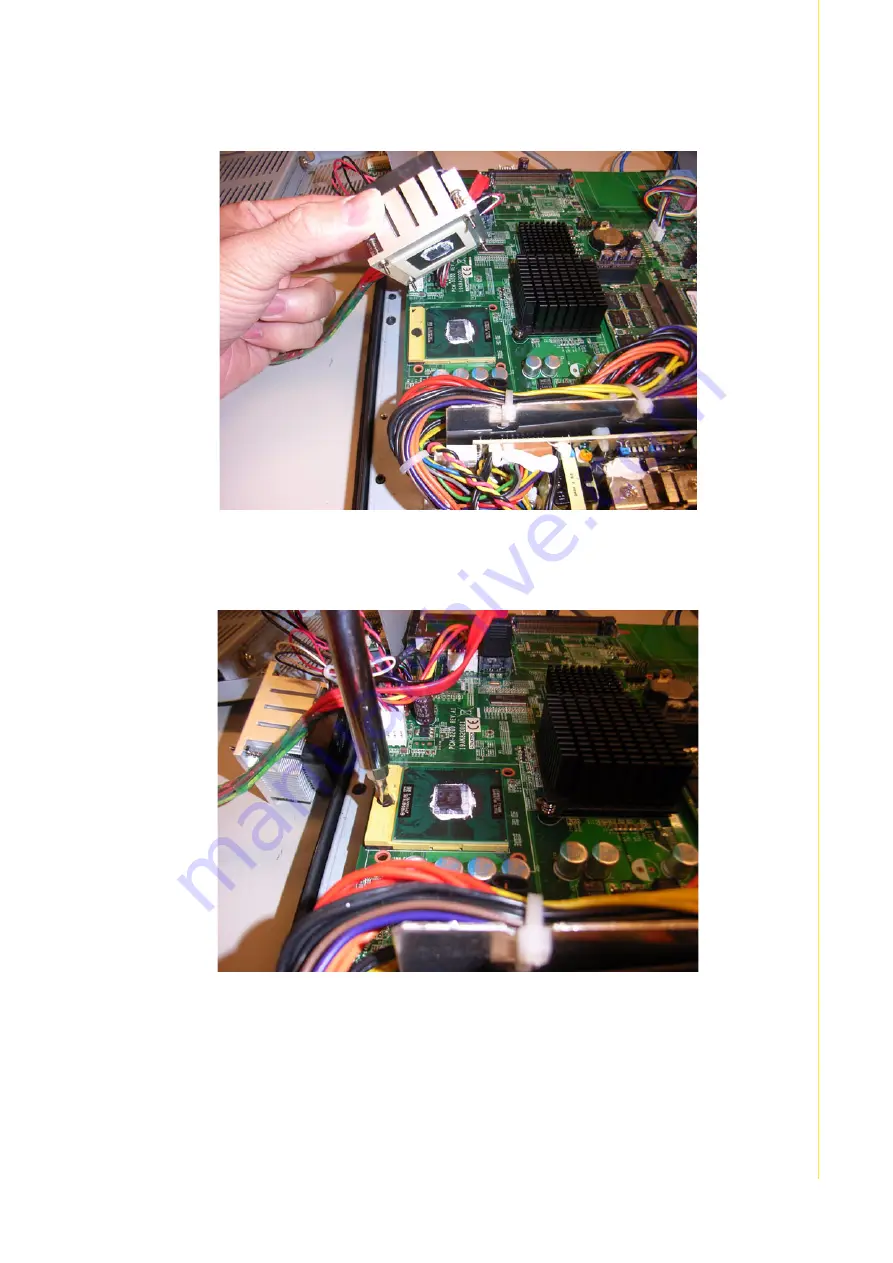
23
PPC-125 User Manual
Chapter 4
H
ardware
Installation
Follow these instructions to install a CPU:
1.
Place the CPU carefully into the socket, taking care to align it properly.
Figure 4.9 Placing the CPU in the Socket
2.
Fasten the screw on the CPU socket mounting plate.
Figure 4.10 Tightening the Screws on the CPU
Summary of Contents for PPC-125
Page 1: ...User Manual PPC 125 Intel Core 2 Duo Processor Based Panel PC with 12 Color TFT LCD Display ...
Page 6: ...PPC 125 User Manual vi ...
Page 10: ...PPC 125 User Manual x ...
Page 14: ...PPC 125 User Manual 4 1 3 Dimensions Figure 1 1 Dimensions of PPC 125 ...
Page 20: ...PPC 125 User Manual 10 ...
Page 26: ...PPC 125 User Manual 16 ...
Page 38: ...PPC 125 User Manual 28 ...
Page 54: ...PPC 125 User Manual 44 ...
Page 58: ...PPC 125 User Manual 48 A 1 PCI Interface Card A 2 PCI E Interface Card ...
Page 59: ...49 PPC 125 User Manual Appendix A PCI Card and PCI E Size Limits ...
















































