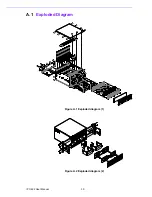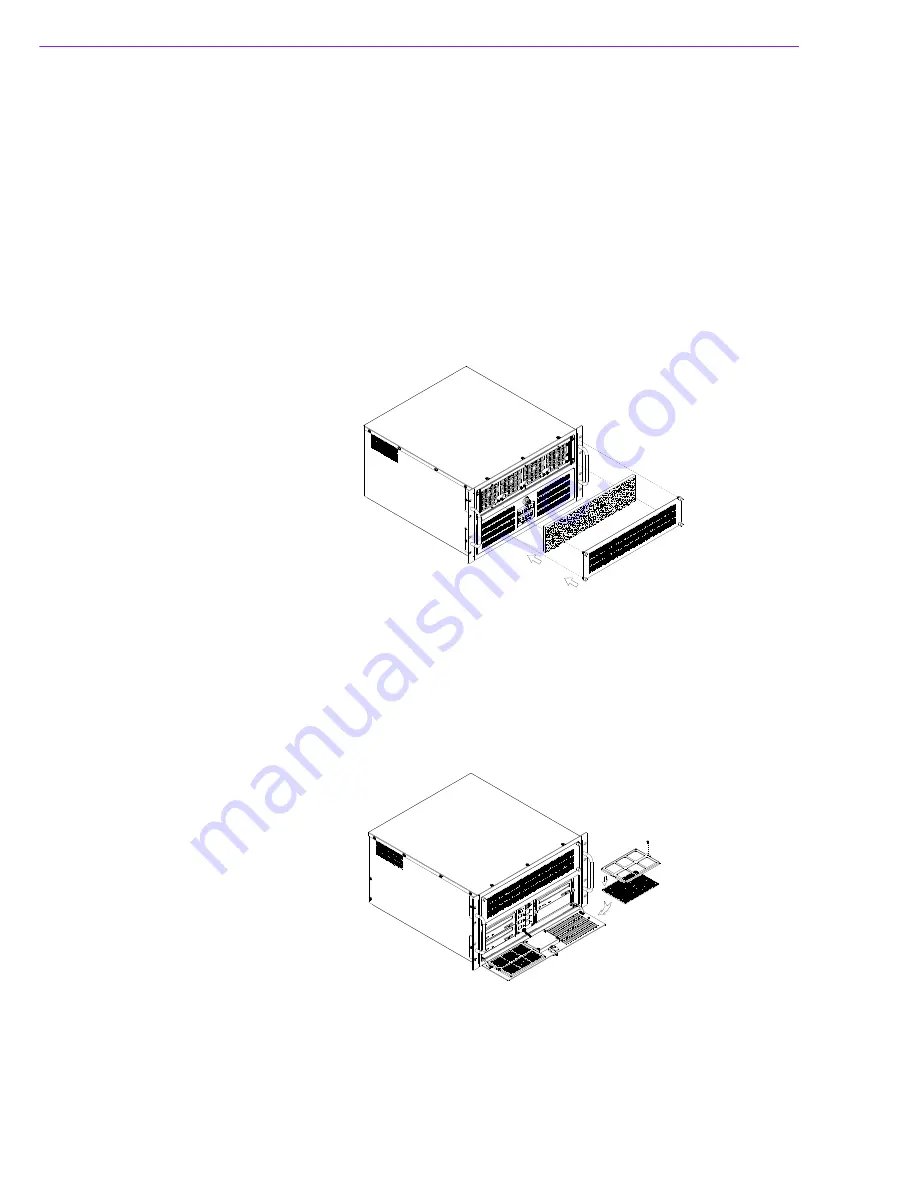
IPC-622 User Manual
16
3.3
Filter Replacement
The filter blocks dust or particles in the work environment from entering the chassis
and extends the system life. Ideally, the filters should be replaced periodically. One
filter is located behind the front upper cover and one filter is located on the lower left
and lower right sides of the front door. To replace a filter, please refer to Figure 3.3
and Figure 3.4 and follow the instructions provided below.
3.3.1
Replacing the filter behind the front upper cover
1.
Loosen the four thumb screws located on the front upper cover and then gently
pull the cover forward (see Figure 3.3).
2.
Remove the old filter and replace it with a new filter.
3.
Return and fasten the front upper cover.
Figure 3.3 Replacing the front upper cover filter
3.3.2
Replacing the filter behind the front door
1.
Open the front door by rotating the lock.
2.
Loosen the screw on the filter cover (see Figure 3.4).
3.
Remove the old filter and replace it with a new filter.
4.
Return and fasten the filter cover.
Figure 3.4 Replacing the front door filter
Summary of Contents for IPC-622 Series
Page 1: ...User Manual IPC 622 Series 6U Multi Segment Rackmount Industrial Computer Chassis...
Page 27: ...19 IPC 622 User Manual Chapter 3 Operation Figure 3 8 Replacing the redundant power supply...
Page 28: ...IPC 622 User Manual 20...
Page 36: ...IPC 622 User Manual 28 Table 4 22 PWR1 Pin 1 V12 Pin 4 GND Pin 2 GND Pin 5 V5...
Page 37: ...Appendix A A Exploded Diagram...
Page 39: ...Appendix B B Backplane Options...
Page 41: ...33 IPC 622 User Manual Appendix B Backplane Options...