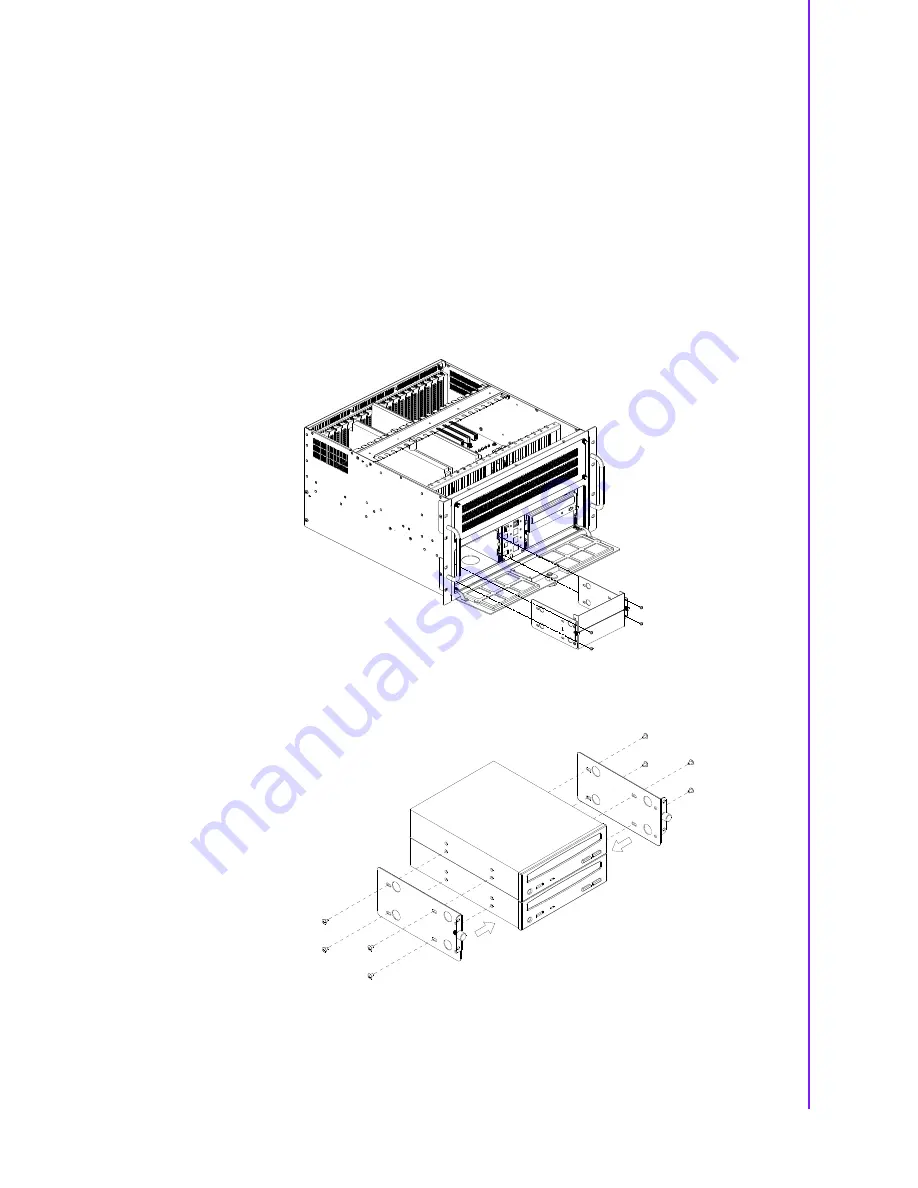
11
IPC-622 User Manual
Chapter 2
S
ystem
Setup
2.4
Installing Disk Drives
The IPC-622 supports up to four 5.25" disk drives (for example, one CD-ROM drive,
one CD-R/W drive, one DVD-ROM drive, and one removable disk drive). To install
disk drives, follow the instructions below.
1.
Unscrew the four screws on the front of the disk drive shield. Hold the two
thumb screws to remove the disk drive housing (Figure 2.5).
2.
Insert the disk drive in place in the disk drive housing and affix it into position
using the screws provided (Figure 2.6).
3.
Connect the appropriate cable from the CPU card to each disk drive or device.
Plug a 4-pin power connector into each disk drive.
4.
Return the disk drive housing to its original location and fasten into position
using the four screws.
Figure 2.5 Disk drive housing removal
Figure 2.6 Disk drive installation
Summary of Contents for IPC-622 Series
Page 1: ...User Manual IPC 622 Series 6U Multi Segment Rackmount Industrial Computer Chassis...
Page 27: ...19 IPC 622 User Manual Chapter 3 Operation Figure 3 8 Replacing the redundant power supply...
Page 28: ...IPC 622 User Manual 20...
Page 36: ...IPC 622 User Manual 28 Table 4 22 PWR1 Pin 1 V12 Pin 4 GND Pin 2 GND Pin 5 V5...
Page 37: ...Appendix A A Exploded Diagram...
Page 39: ...Appendix B B Backplane Options...
Page 41: ...33 IPC 622 User Manual Appendix B Backplane Options...






























