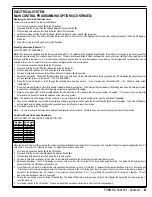FORM NO. 56043111 - Adhancer
™
-
55
ELECTRICAL SYSTEM
MAIN CONTROLLER ERROR CODES
Display Code
Fault Description
Troubleshooting Action
03
Drive system fault.
1. Check for a tripped drive motor circuit breaker (30-amp). Investigate reason
for possible mechanical overload. Examples: Debris wrapped around the drive
wheels, defective differential and prolonged ramp climbing.
2 Observe the green
fl
ashing wand indicator (on the operator panel) then see Curtis
drive motor controller section to further troubleshoot the drive system
(Table 1).
04
Scrub deck lift actuator overload.
Normal current load 1-2.5 amps, max.
Current load 6 amps, Max. Current no
load 1.4 amps.
1. Check for binding or frozen brush lift linkage and excessive weight on brush deck.
2. Check for short circuits in actuator in the motor and wiring. Repair or replace.* To
test, disconnect the motor plug and attach the actuator test cord (56407502) and
perform an amp draw test. Compare readings to the fault description table on the
left.
05
Solution pump overload.
Normal current load .8-1.8 amps max.
Current load of 3.2 amps will cause 05
pump motor overload.
1. Check for short circuits in wiring and pump motor.
2. Disconnect pump motor and run the machine to see if the wiring is shorted.
3. Check the pump motor to see if it is bad.
06
Scrub motor overload
Normal current load: 13 amps with no
load, 30 amps loaded with the brushes
contacting the
fl
oor.
Current load of 48 amps will cause 06
scrub motor overload
1. Check for binding in rotation of brushes.
2. Check the negative supply cable at the brush motor for a wiring problem or incorrect
modi
fi
cations.
3. Check for an open circuit in the small WHT/GRA current sense wire.
4. Check to see that the correct brush type is selected*** The deck type should be set
to “Adhancer”.
5. Check for short circuit* in brush motor or wiring.
6. Inspect scrub brush drive bearings and drive belts for excessive wear.
7. Make sure the deck is level.
07
Vacuum motor overload. Normal
current load is 23-25 amps.
1. Check for debris in the vacuum motor.
2. Check for worn carbon brushes.
3. Check for defective motor bearings.
4. Check for short circuit* in vacuum motor or wiring. Repair or replace.
5. Check for an open circuit in the small ORG current-sense wire.
08
Overload of Solenoid Coil Bank
Brush Solenoid Coil (K1)
Vacuum Solenoid Coil (K2)
Solution Solenoid Coil (L1)
1. Check for wiring problems (short) on all three coil circuits and repair wiring.
2. Check resistance on all three coils. The resistance specs on the solenoids are as
follows:
Brush motor solenoid coil (K1),
White-Rogers
brand – 120 ohms.
Vacuum motor solenoid coil (K2),
Ametek
brand – 102 ohms.
Solution solenoid coil (L1) – 128 ohms.
If the resistance is plus or minus 20% from spec, replace the solenoid.
17 Scrub deck lift actuator circuit open (**)
1. Check for disconnected actuator wiring, open in wiring or defective actuator motor.
Repair or replace.
2. Check controller output voltage - should be 36V. If 0V, there’s a controller failure
(replace).
18
Scrub deck lift actuator short
1. Check for binding or frozen brush lift linkage and excessive weight on brush deck.
2. Check for short circuit* in brush lift motor and wiring. Repair or replace.
21
Scrub motor circuit open (**)
1. Check for disconnected brush motors, open circuit in wiring, defective brush motor
solenoid load contact failure.
2. Check the negative supply cable at the brush motor for a wiring problem or incorrect
modi
fi
cations.
22
Scrub motor short
Same as
06
23
Vacuum motor circuit open (**)
Check for disconnected vacuum motor wiring, open circuit in wiring, defective vacuum
motor and vacuum contactor failure.
24
Vacuum motor short
Same as
07
* Short Circuit de
fi
nition:
A short circuit is a parallel path of very low resistance, often caused accidentally.
With low resistance there is an excessive amount of current that will either melt the wires or open a fusible link.
** See the
Electrical System/Service Test Mode
section for further troubleshooting information.
*** See the
Electrical System/Main Control Programming Options
section to activate the Brush Type Selection function.
Summary of Contents for Adhancer 56316001(W32-C)
Page 1: ...7 08 FORM NO 56043111 SERVICE MANUAL Models 56316000 W28 C 56316001 W32 C Adhancer...
Page 2: ......
Page 7: ...FORM NO 56043111 Adhancer 5 TECHNICAL SPECIFICATIONS...
Page 25: ...FORM NO 56043111 Adhancer 23 SCRUB SYSTEM FIGURE 2...
Page 51: ...FORM NO 56043111 Adhancer 49 FIGURE 4...
Page 53: ...FORM NO 56043111 Adhancer 51 FIGURE 5 ELECTRICAL SYSTEM...
Page 59: ...FORM NO 56043111 Adhancer 57 FIGURE 6 ELECTRICAL SYSTEM...
Page 68: ......
Page 74: ......