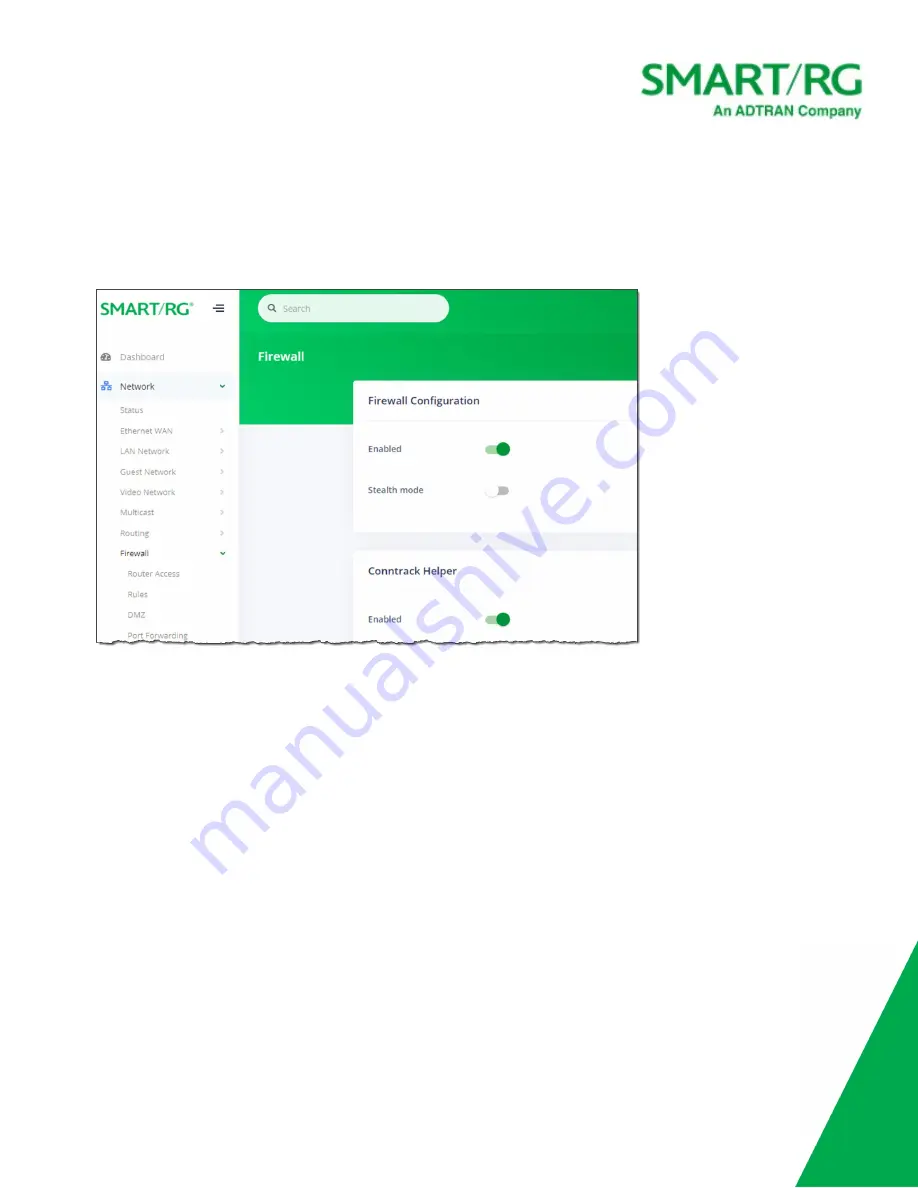
SmartRG Inc., an Adtran company. Proprietary and Confidential. All Rights Reserved. © 2020
53
Firewall
In this section, you can configure router access, rules, DMZ settings, and port forwarding settings.
1. In the left menu, click
Network
>
Firewall
. The following page appears. The firewall is
enabled
by default.
2. To
disable
the firewall, click the
slide button
next to
Enabled
.
3. To prevent malicious users from discovering information about your network and its devices and service, click the
slide
button
next to
Stealth mode
.
4. The Conntrack Helper feature is
enabled
by default. To
prevent
these modules from assisting the firewall in tracking the
various protocols used to establish traffic flow. click the
slide button
.
5. Click the
Apply
button in the
Pending changes...
dialog box to save your settings.






























