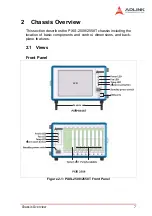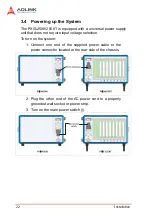Installation
17
3
Installation
The chapter tells you how to install the system controller, periph-
eral modules, and drivers to the PXIS-2508/2558T chassis. It also
provides information on cooling considerations, and installation/
calibration of the touch panel (PXIS-2558T only)
3.1
Installing the System Controller
The PXIS-2508/2558T comes with a system controller slot that
supports a PXI system controller. We recommend the following
system controllers for use with the PXIS-2558T:
X
PXI-3800 Series for PXIS-2558T-A model
X
PXI-3900 Series for PXIS-2558T-B model
To install the system controller:
1. Make sure that the CPU, memory module(s), and stor-
age device(s) are properly installed on the system con-
troller module.
2. Locate the system controller slot (Slot 1).
3. Push down (loose) the system controller module’s ejec-
tor/injector handle(s).
Summary of Contents for 96864-1
Page 11: ......
Page 17: ...6 Introduction ...
Page 20: ...Chassis Overview 9 Rear Panel Figure 2 2 PXIS 2508 2558T Rear Panel Foot stand ...
Page 21: ...10 Chassis Overview Left Panel Figure 2 3 PXIS 2508 2558T Left Panel ...
Page 22: ...Chassis Overview 11 Right Panel Figure 2 4 PXIS 2508 2558T Right Panel ...
Page 23: ...12 Chassis Overview Top Panel Figure 2 5 PXIS 2508 2558T Top Panel ...
Page 24: ...Chassis Overview 13 Base Panel Figure 2 6 PXIS 2508 2558T Base Panel ...
Page 31: ...20 Installation 5 Fasten the screw on the module front panel then con nect all devices ...
Page 41: ...30 Installation ...
Page 53: ...42 Remote Management ...