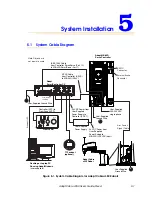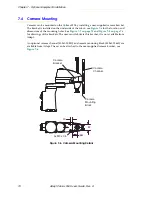Learning to Program the Robot
Adept Cobra s350 User’s Guide, Rev. A
65
9. Once the calibration is complete, the system will return with a “dot” (.) prompt,
and the status panel display on the sDAI module will read “OK.”
10. System is ready for operation.
6.3
Learning to Program the Robot
To learn how to use and program the robot, go to the
V+ Operating System User’s Guide
to find information on basic operation of the V
+
Operating System. Also refer to the
Instructions for Adept Utility Programs
for information on using the Adept utility
programs.
For programming information you need to refer to the following list of optional manuals:
Summary of Contents for Cobra s350
Page 1: ...Adept Cobra s350 Robot User s Guide...
Page 2: ......
Page 16: ...Chapter 1 Introduction 16 Adept Cobra s350 User s Guide Rev A...
Page 34: ...Chapter 3 Robot Installation 34 Adept Cobra s350 User s Guide Rev A...
Page 50: ...Chapter 4 MotionBlox 40R 50 Adept Cobra s350 User s Guide Rev A...
Page 62: ...Chapter 5 System Installation 62 Adept Cobra s350 User s Guide Rev A...
Page 66: ...Chapter 6 System Operation 66 Adept Cobra s350 User s Guide Rev A...
Page 84: ...Chapter 8 Maintenance 84 Adept Cobra s350 User s Guide Rev A...
Page 90: ...Chapter 9 Technical Specifications 90 Adept Cobra s350 User s Guide Rev A...
Page 98: ...Chapter 10 Cleanroom Robots 98 Adept Cobra s350 Robot User s Guide Rev A...
Page 102: ...Index 102 Adept Cobra s350 User s Guide Rev A...
Page 103: ......
Page 104: ...3011 Triad Drive Livermore CA 94551 925 245 3400 P N 05624 000 Rev A...