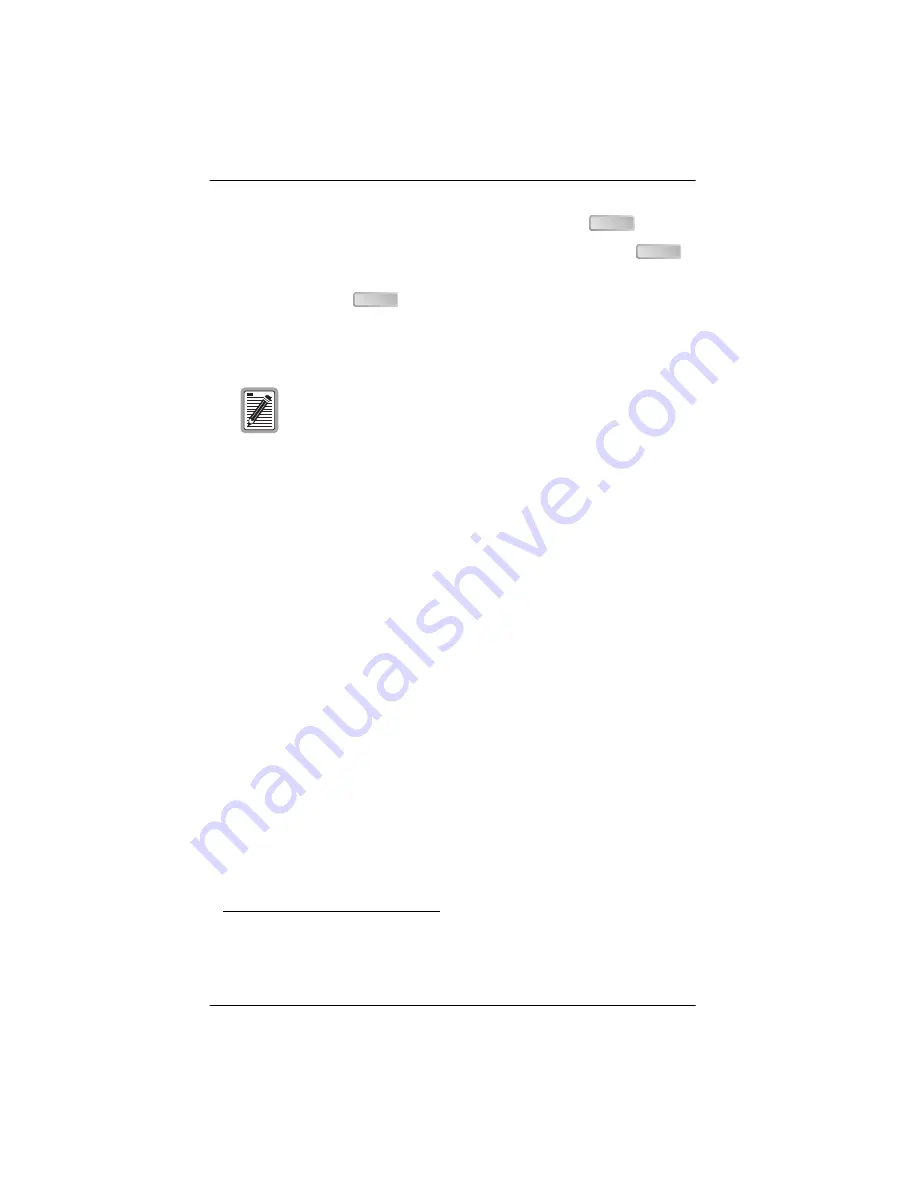
Appendix B - HXU-358 Installation for ACE Chassis
LTPH-TP-1044-01, Issue 1
54
April 6, 2001
HXU-358 V1.04
2
Type
public
in the
Password
field, then press
.
3
Select Maintenance Port from the Config menu, and then press
.
4
Choose CRAFT
1
from the Select Maintenance Port Settings selection,
and then press
.
5
Repeat
through
for the remaining multiplexer if your
configuration includes a dual multiplexer. Otherwise, proceed to
1. The front serial port is always in VT100 menu mode. The rear serial port operates in
VT100 menu mode when the maintenance port is set to CRAFT. If the rear serial port
is set to HMU, an HMU must be connected instead of a maintenance terminal.
must be completed every time that a
new multiplexer installed on the ACE chassis (including initial
installation and multiplexer replacement).
ENTER
ENTER
ENTER



























