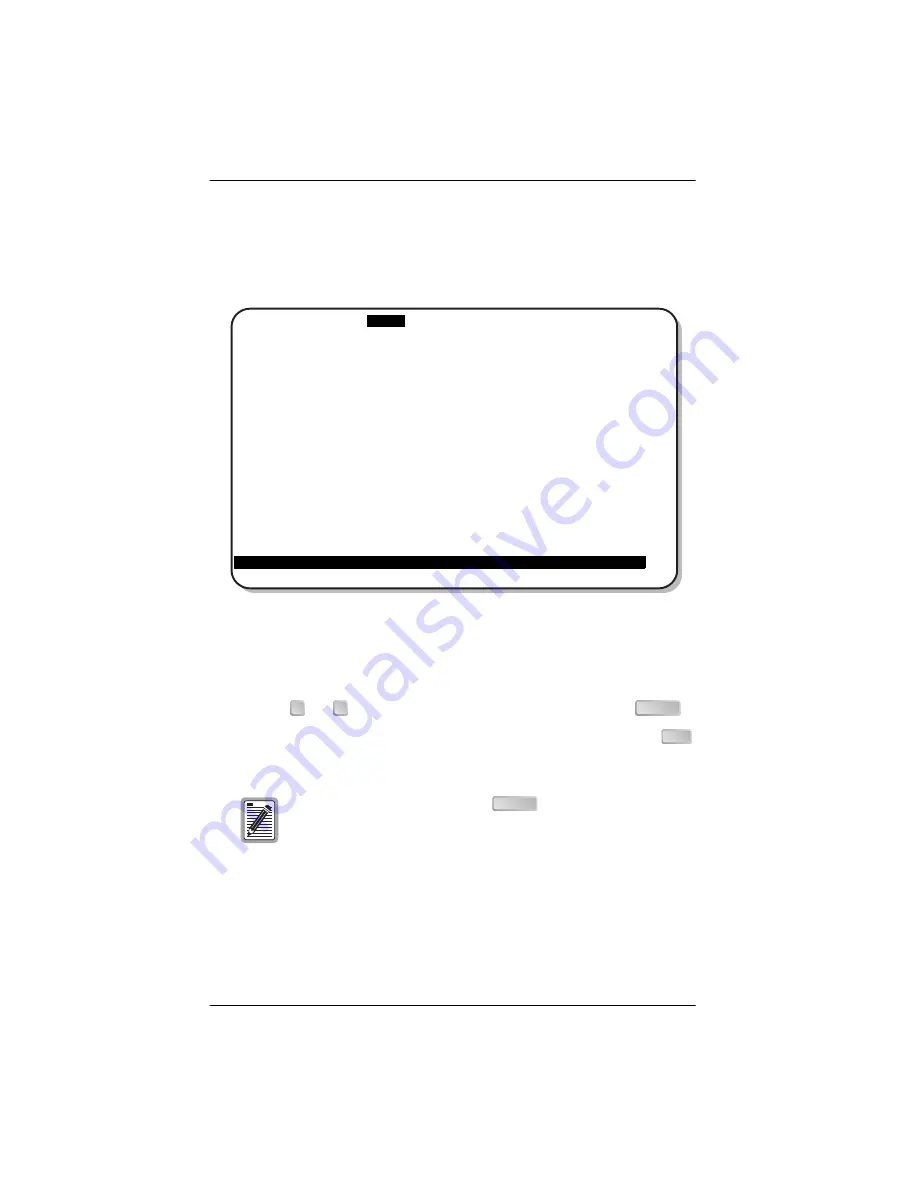
Provisioning
LTPH-TP-1044-01, Issue 1
30
April 6, 2001
HXU-358 V1.04
Editing Circuit IDs
You can assign text to identify each circuit.
Figure 18.
Config Menu: Autologout Defaults
1
Select Circuit IDs from the Config menu.
2
Use
and
to select the port, enter the data, and then press
.
You can enter a text string of 32 alphanumeric characters, and use
to delete unwanted data.
After entering your text, press
to save. Failing to do so
will result in the loss of your data.
Main Monitor History
Config
Test Inventory Quit Help
+-------------------+
+-------------------------------------------------------+
| DS3: DS3 WBS-3190 DVTr |
| |
| 1: |
| 2: HDSL2 |
| 3: |
| 4: |
| 5: |
| 6: |
| 7: |
| 8: 619 Circuit |
| 9: |
| 10: |
| 11: |
| 12: |
| 13: |
| |
| NEXT PAGE >> |
+-------------------------------------------------------+
[ Use <BKSPC> to delete last character; UP/DOWN arrow keys to go to next field ]ID:
Test card | Card 'B' 03/30/01 12:33:56 ALARMS: NONE
↑
↓
ENTER
DEL
ENTER






























