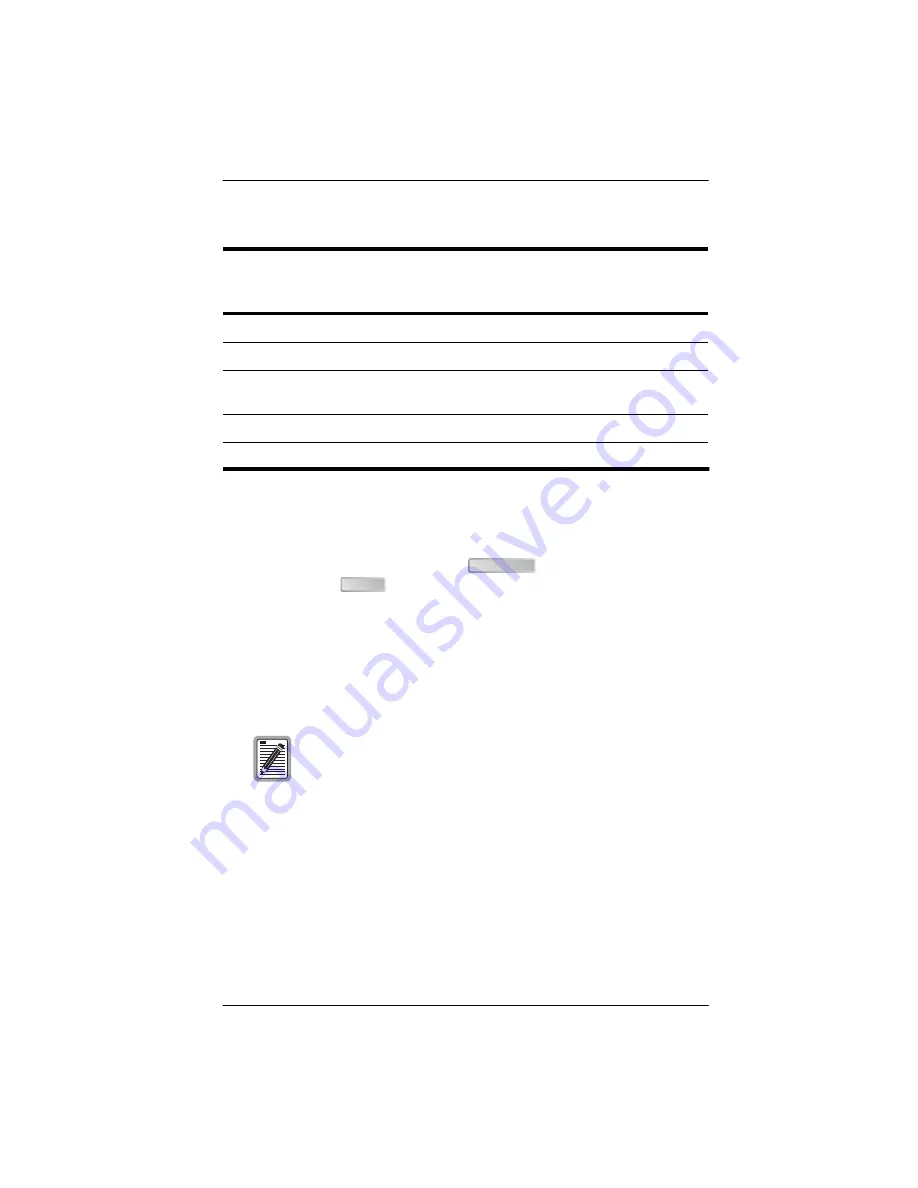
LTPH-TP-1044-01, Issue 1
Provisioning
HXU-358 V1.04
April 6, 2001
19
Configure the HXU-358 DS3 interface by selecting DS3 Port from the Config
menu.
1
Select Service Mode, press the
to select MEM-ADMIN,
then press
. No configuration changes can be made unless the
Service Mode is configured as MEM-ADMIN.
2
If this is a dual multiplexer application, change Protection Mode to
PROTECTED. The system will automatically configure as
PROTECTED when the second multiplexer is installed.
3
Select Operating Mode to M13 or C-BIT.
4
Set Line Buildout to 100FT or 450FT.
5
Set Transmit Timing to LOCAL.
6
Set the BER Threshold to E-03, E-06, or E-09. (Default is set at E-3.)
7
When you are finished configuring the DS3 Port, select Service Mode
and change it to IN SERVICE.
Table 3.
HXU-358 DS3 Service Modes
HXU-358
Service States
Passes
Data
Report
Alarms
PM Data
Loopback
Allowed
Config
Changes
Allowed
Out-of-Service
Yes
Yes
(a)
(a) DS1 only; no alarm in OOS state.
No
Yes
No
In-Service
Yes
Yes
Yes
No
No
Memory
Administration
Yes
Yes
Yes
Yes
Yes
Maintenance
Yes
Yes
Yes
Yes
No
Changing operating modes will reset all multiplexers
installed in a chassis.
SPACEBAR
ENTER






























