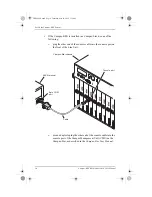Set Up the Campus-REX System
3-10
Campus-REX RS Interface Card User Manual
6
Press Next.
HDSL RATE
displays.
7
Press Enter.
8
Press Next until the desired HDSL transmission rate displays, then
press Enter.
To continue setting up the system, proceed to
as a Bridge or Router” on page 3-19
.
AutoSync HDSL Mode
This section continues from
to set the
Extended Mode parameters.
To configure AutoSync Mode, you must:
•
Set the Transceiver Mode to Master or Slave.
•
If the Transceiver Mode is set to Master, set the HDSL Loop Mode to
1 Loop or 2 Loop, depending on the physical layout of your HDSL
network.
•
If the Transceiver Mode is set to Master, set the HDSL Rate to one of the
options determined by the HDSL Loop Mode:
–
1 Loop HDSL Rate settings are between 128 kbps and 1.152 Mbps,
in 64 kbps increments.
–
2 Loop HDSL Rate settings are between 256 kbps and 2.048 Mbps,
in 128 kbps increments.
1
With the LCD displaying
OPERATING MODE
, press Enter.
2
Press Next until
AUTOSYNC
displays, then press Enter.
OPERATING MODE
displays. If you are configuring an AutoSync slave
system, skip the remainder of this section and proceed to
Campus-REX as a Bridge or Router” on page 3-19
. For an AutoSync
master system, continue with the remaining steps.
3
Press Next until
XCVR MODE
displays.
4
Press Enter.
5
Press Next until the MASTER displays, then press Enter.
XCVR MODE
displays.
6
Press Next until
LOOP MODE
displays.
CAD1069i5.book Page 10 Thursday, May 30, 2002 7:32 AM