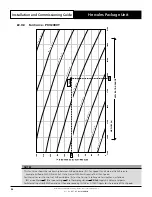Installation and Commissioning Guide
Hercules Package Unit
51
Installation and Commissioning Guide - Hercules Package Unit
Doc. No.0525-021
Ver. 21 221110
19.02. External Inputs
19.02.01. Wiring
Step 1. Wire up Fire Trip if applicable. Please refer to wiring diagram provided with the unit.
Step 2. Connect: On/Off, Heat, De-hum (if fitted), 0-10V Comp Demand, 0-10V In-Fan Demand. (Refer to Wiring
Diagram provided with your unit).
Step 3. Remove Economy Damper wire, and insert 3
rd
Party Control 0-10V wire.
19.02.02. Menu Settings
Step 1. Check that the Unit Control Mode is set to
External Inputs
via Service menu - screen
Gfc3
:
Menu Progression:
Main Menu
G. Service
Gf. Service settings
Gfc. Thermoregulation
Gfc3
Thermoregulat. Gfc3
Unit control mode:
EXTERNAL INPUTS
Supply Fan Control:
SPEED
Change to
External Inputs
NOTE
Thermoregulation is under Service settings sub-menu level, which is password protected, enter the Service
Password (7378) to access the menu.
Step 2. Enable
DIN4
to Turn the Unit On/Off via Service menu -
Ge3
:
Menu Progression:
G. Service
Ge. Communicate Config.
Ge3
Set to
Yes
to enable Remote
ON/OFF digital input control
Bms Config. Ge3
Enable Din 4 to turn
the unit On / Off :
Yes
Step 3. Enable Filter Pressure then set Notification and Alarm Setpoints - screen
Gfc4
:
Menu Progression:
Main Menu
G. Service
Gf. Service settings
Gfc. Thermoregulation
Gfc4
Set
Filter Pressure Alarm Setpoint
Thermoregulat. Gfc4
Supply Air Volume
Setpoint :
Filter Pressure
Enabled:
Notification:
Alarm:
7400L/s
Yes
125Pa
150Pa